Updating the kernel worked for me. I suspect the issue was graphics related because I noticed a warning during the upgrade. I followed the steps at http://sourcedigit.com/19889-how-to-update-install-linux-kernel-4-7-rc3-on-ubuntu-16-04/ to upgrade the kernel then downloaded the missing firmware. Full steps detailed below.
Download the necessary files:
wget kernel.ubuntu.com/~kernel-ppa/mainline/v4.7-rc3-yakkety/linux-headers-4.7.0-040700rc3_4.7.0-040700rc3.201606121131_all.deb
wget kernel.ubuntu.com/~kernel-ppa/mainline/v4.7-rc3-yakkety/linux-headers-4.7.0-040700rc3-generic_4.7.0-040700rc3.201606121131_i386.deb
wget kernel.ubuntu.com/~kernel-ppa/mainline/v4.7-rc3-yakkety/linux-image-4.7.0-040700rc3-generic_4.7.0-040700rc3.201606121131_i386.deb
Once the files have downloaded, install them with dpkg:
sudo dpkg -i linux-headers-4.7*.deb linux-image-4.7*.deb
Look out for warnings in the output. I came across the warning: W: Possible missing firmware /lib/firmware/i915/skl_guc_ver6.bin for module i915
Download this missing module and copy it to the stated folder:
wget https://ftp2.halpanet.org/source/_dev/linux-firmware.git/i915/skl_guc_ver6.bin
sudo cp skl_guc_ver6.bin /lib/firmware/i915/
It might not be necessary, but I reinstalled the v4.7 Kernel after copying the module, this time the warning did not come up:
sudo dpkg -i linux-headers-4.7*.deb linux-image-4.7*.deb
Once reinstalled, update GRUB and reboot:
sudo update-grub
sudo reboot
After this my Ubuntu 16.04 install has been running smoothly on the 4.7RC3 kernel.
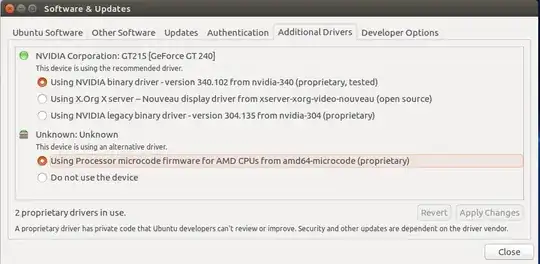
Apr 24 15:19:31 bro org.gnome.zeitgeist.Engine[1107]: ** (zeitgeist-datahub:1910): WARNING **: zeitgeist-datahub.vala:212: Error during inserting events: GDBus.Error:org.gnome.zeitgeist.EngineError.InvalidArgument: Incomplete event: interpretation, manifestation and actor are required \00\00\00....\00\00\00\00\00Apr 24 15:21:11 bro rsyslogd: [origin software="rsyslogd" swVersion="8.16.0" x-pid="665" x-info="http://www.rsyslog.com"] start
– Apr 24 '16 at 12:28