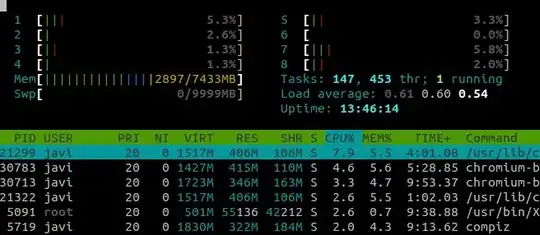I've just read a thread where a laptop running at 60C was too hot. Mine often runs at 80C.
I notice that this happens often when I have Chromium open. There's nothing using up tons of CPU in htop, though:
I've got an HP Envy DV6T 7300. I know HPs are notorious for shitty temperature control, but should it be running this hot? I don't notice this kind of temperature on Windows (which I only log into to play games).