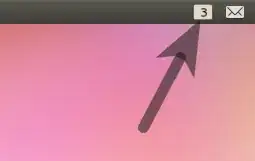Long time user of Ubuntu struggling to use Unity here....
I am running Unity 2D and can click on the workspace launcher icon to switch to a different workspace. However if I just walk up to a system, how can I tell by looking what workspace I am on?
Is the launcher icon supposed to change when you change workspace? Is there an indicator applet for this I can install? I am used to the old Gnome workspace switcher in the middle of the top panel!