I tried my best and viewed recommendations and that stuff on how to install Skype and ended up here, is there a problem? Anything?
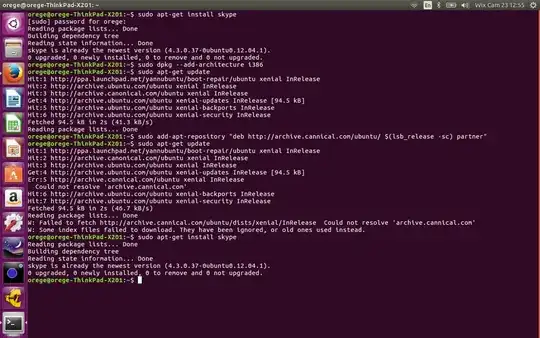
I tried my best and viewed recommendations and that stuff on how to install Skype and ended up here, is there a problem? Anything?
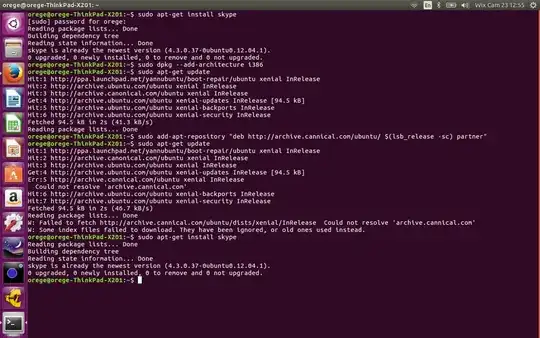
As first it is already installed this is what your machine is telling you, simply run:
skype &
From a terminal:
after you have seen that this is there go back and fix your /etc/apt/sources.list by
sudo nano /etc/apt/sources.list
There fnd the lines you added with the wrong path with cannical in it and remove them, after that simply undo the # in front of the lines where it is called right canonical. Save and exit.
After that run:
sudo apt-get update
sudo apt-get dist-upgrade
Skype is already installed, I believe what you actually want is a desktop entry for it, so here's a quick introduction for how to create one:
Create a new file in ~/.local/share/applications to make it only available to your user, or /usr/share/applications to make it available to all users. Name it skype.desktop. Now edit the file, and place in it the following:
[Desktop Entry]
Name=Skype
Comment=Skype Internet Telephony
Exec=env PULSE_LATENCY_MSEC=60 skype %U
Icon=skype.png
Terminal=false
Type=Application
Encoding=UTF-8
Categories=Network;Application;
MimeType=x-scheme-handler/skype;
Depending on your Desktop Environment, this may or may not work, but you'll need to investigate desktop entries for your environment if you want to solve that...:
Creating a .desktop file for a new application
https://specifications.freedesktop.org/desktop-entry-spec/latest/
Keep in mind that this probably isn't the "best" way to get a desktop entry. The better way would likely be to use the software centre where one would be created for you, but I assume you are using this method of installation because the software centre failed you.