Possible Duplicate:
How can I reduce or increase the number of workspaces in Unity?
How can I change the number of workspaces in workspace switcher using ubuntu 11.10. In ubuntu 10 there was an opportunity to set other size than 2x2. I prefer 3x3 workspaces, how can I reach this in ubuntu 11.10.

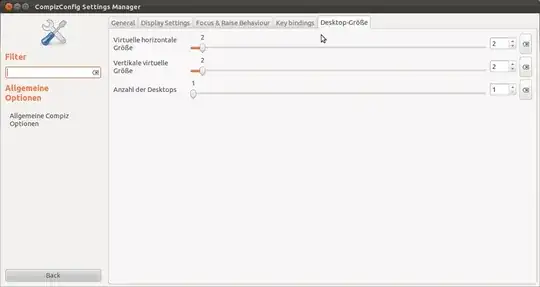

ccsmonce with sudo, which didn't seem to work, but it was before the reboot). – John C Jun 20 '12 at 11:55