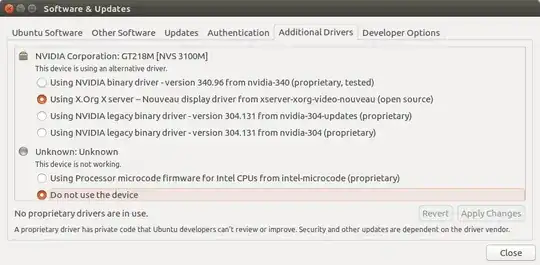CONFIGURATION:
- HP Elitebook 8440p: NVIDIA Corporation GT218M [NVS 3100M] (rev a2)
- Ubuntu 16.04
SYMPTOMS of failed wake-up from suspend:
- "TV Static"
- black screen: suspend invoked by lid-close
- white screen: suspend invoked by power button
What test can be done to determine the root cause \ corrective action?
Update: Driver status screenshot