This is meant to be general information for you and all the other users reading your question. There are several different graphics drivers available in the Ubuntu repositories - BUT ... there is only one single graphics driver installed and in use when the Ubuntu operating system boots !
So when you install the NVIDIA drivers 375.26 and had, let's say the drivers 367 installed before, the old drivers automatically are getting uninstalled and the new drivers - in your case 375 - are getting installed and are active after rebooting the operating system. To check which drivers are installed, execute the following command : dpkg --get-selections | grep nvidia. Example :
dpkg --get-selections | grep nvidia
nvidia-375 install
nvidia-opencl-icd-375 install
nvidia-prime install
nvidia-settings install
Of course you can alternatively remove the old drivers manually before installing new drivers.
The command to remove the currently installed drivers would be : sudo apt purge nvidia*
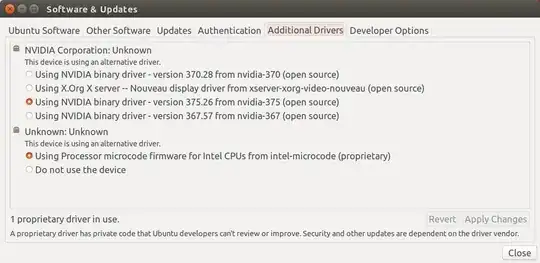
dpkg -l | grep nvidia-in a terminal. – P.-H. Lin Dec 28 '16 at 15:59