Chrome text flickering on select. I did everything mentioned at Annoying flickering in 16.04 LTS - Chrome but didn't change anything.
I recorded my screen. so you can see how it's flickering. Look at "anyway":
I'm using Ubuntu 16.04 and chromium 52.0.2743.116 and Nvidia Driver 361.42 (Also 367.57). I also tried chrome 53 and the result was the same. Firefox doesn't have this problem.
How can i fix it?
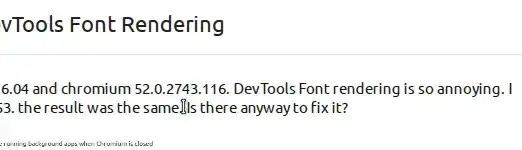
as are flickering / bouncing when you are manipulating / highlighting the text. I don't know of a fix at the moment, but I can try to do some research for you, or hopefully someone that will come along will know the answer to this. – Terrance Oct 11 '16 at 17:12a– ICE Oct 13 '16 at 17:51chrome://flags/? like: Accelerated 2D canvas, Display list 2D canvas, Overlay Scrollbars, LCD text antialiasing, Distance field text. – user.dz Oct 19 '16 at 13:25LCD text antialiasingand fixed the problem. You can add that as answer and I'll accept it but the problem go further now! Texts being hard to read. – ICE Oct 19 '16 at 16:30