Possible Duplicate:
How can I tell Ubuntu to do nothing when I close my laptop lid?
I am using 11.10 and I am trying to set it up so I can close the lid on a laptop and my external monitor stay on. I am new to ubuntu so please be specific.
Possible Duplicate:
How can I tell Ubuntu to do nothing when I close my laptop lid?
I am using 11.10 and I am trying to set it up so I can close the lid on a laptop and my external monitor stay on. I am new to ubuntu so please be specific.
Open System Settings and go to "Power" and change when lid is closed to "do nothing"
see screenshot: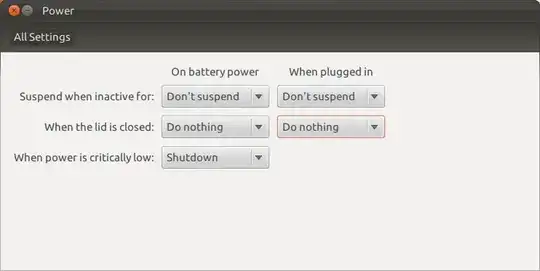
BTW, the power settings are now stored in dconf, that means you would have to use dconf-editor and go to org/gnome/settings/daemon/plugins/power to change the settings. However, that wouldn't make any difference in your case.
GConf is being replaced with DConf. Install http://apt.ubuntu.com/p/dconf-tools and then run donf-editor. You'll find what you're looking for in /org/gnome/power-manager. Things are currently a mess in the Gnome world because of all these changes. Config is the biggest mess of all. Hopefully, things will begin to calm down and settle soon.