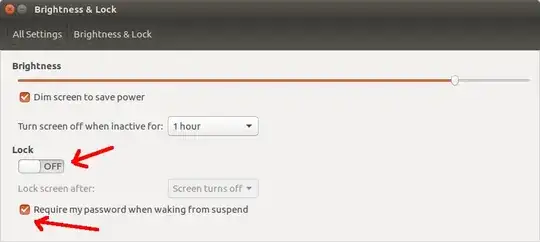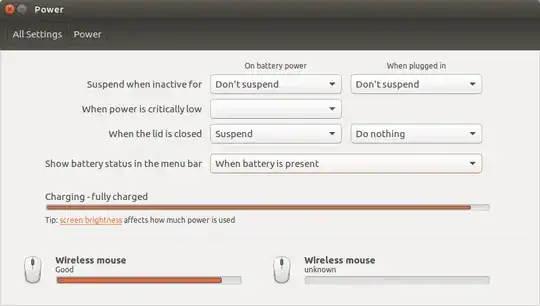I would like closing the laptop lid to be a no-op. How can I do that?
-
31Found it hard to believe that there is no GUI setting for this. – Rocky Inde Sep 29 '17 at 03:10
-
2https://askubuntu.com/a/972177/724441 works for Ubuntu 17.10 with Gnome. – James Ray Mar 23 '18 at 07:17
16 Answers
For 13.10 - 24.04:
To disable Ubuntu doing anything closing the laptop lid:
Open the
/etc/systemd/logind.conffile in a text editor as root, for example,sudoedit /etc/systemd/logind.confIf
HandleLidSwitchis not set toignorethen change it:HandleLidSwitch=ignoreMake sure it's not commented out (it is commented out if it is preceded by the symbol
#) or add it if it is missing.Restart the systemd daemon (be aware that this will log you off) with this command:
sudo systemctl restart systemd-logindor from 15.04 onwards:
sudo service systemd-logind restart
See also: Ubuntu Server 13.10 now goes to sleep when closing laptop lid
For GNOME Users:
If you are using GNOME (the default in 18.04+), then you can do this easily without changing system settings by using the "Gnome Tweak Tool". It can be installed from the Ubuntu Software Store (It is called GNOME Tweaks). Or if you prefer the console:
# Ubuntu 18.04
sudo apt-get install gnome-tweak-tool
Ubuntu 20.04+
sudo apt-get install gnome-tweaks
Run it after installing, then under Power, Turn off the setting to do nothing when lid is closed. I tested this on Ubuntu 18.04 and it works.
- 114,770
- 5,752
- 1
- 13
- 2
-
76This didn't work for me. What finally solved it for me was setting
IgnoreLid=truein/etc/UPower/UPower.conf– Kimble Apr 02 '14 at 14:10 -
7
HandleLidSwitch=hibernateif you want your laptop to hibernate instead of doing nothing. – Salman Apr 18 '14 at 01:08 -
8Aternative: sudo apt-get install dconf-tools, open dconf Editor application, go to org => gnome => setting-deamon => plugins => power – pbaranski Apr 26 '14 at 18:21
-
6
-
Confirmed: Worked for me on Xubuntu 15.05 in both boot-to-console and boot-to-gui modes. – John Jun 16 '15 at 19:23
-
On Ubuntu 15.04, I got "restart: Unable to connect to Upstart: Failed to connect to socket /com/ubuntu/upstart: Connection refused" from the systemd command. – CPBL Jun 20 '15 at 13:30
-
@abrasadera's approach is the only one that works on the latest Ubuntu as of time of this comment. – Maxim V. Pavlov Jul 11 '15 at 15:01
-
Probably worth noting that THIS works, unlike the documentation, and obvious method of doing it through System Settings->Power. – Eric Blade Jul 13 '15 at 15:19
-
3
-
This worked with Ubuntu MATE 14.04 (without gedit-part - with Ubuntu MATE you may wish to use pluma or nano), I only needed to uncomment and edit mentioned line. Now I can shut down my laptop without it going to sleep during shutdown, if lid is closed. This can easily happen when doing a hasty shutdown (closing lid too early) or when using external screen. Using gconf-editor had no help with the "sleep during shutdown"-problem, because different config hits in when control is switched off from userspace (at least with MATE).
@Tasos, why you use -H with this?
– F-3000 Nov 30 '15 at 09:33 -
this works too on debian 8.4, jessie. I think that is good to know for some. However, restart the service by
sudo service systemd-logind restart(@Kassius) – vertikalist Apr 08 '16 at 10:28 -
You should use gksudo and not sudo when opening a graphical app as root! – Delorean Jun 01 '16 at 15:12
-
It works well on Ubuntu 16.04. Works as workaround for https://bugs.launchpad.net/ubuntu/+source/linux/+bug/1566302 Lots of thanks! – corretge Jun 09 '16 at 11:22
-
-
The solutions didn’t work for me on Ubuntu 17.04. Using @Kimble’s suggestion required calling
service upower restartafter changingUPower.confand it worked. – kleinfreund Jul 19 '17 at 05:55 -
-
For those who have LED keyboards, what command is for light up the keyboard again when laptop lid is open? – falconR Dec 28 '17 at 16:53
-
This worked for me on budgie-desktop 10.4 (Ubuntu 16.04.3 LTS 64-bit). – David 'the bald ginger' Jan 24 '18 at 14:21
-
3
-
Worked! Now I have a place to set my coffee. Xubuntu 18.04 on Dell laptop using dual 15" USB screens. The laptop screen is always blank anyway. – Bob Brunius Dec 17 '19 at 15:01
-
-
-
1I want my computer to only blank my screen when I close the lid.
I set the lid-close-[ac|battery]-action to "blank" in Gnome's dconf Editor. Seems to work until I re-open lid. What happens then is that it takes 1 sec, then it locks my PC. Then it lags 1-5 more seconds, and suspends my PC. Am I missing anything here?
– MahNas92 Mar 16 '20 at 11:06 -
works welll on ubuntu 18.04.4 LTS 64bit desktop. gnome-tweak is easier for changing behavior. log-off and log-in required to make effect. – Hongsoog May 15 '20 at 07:47
-
-
1
-
The gnome tweak change did not alone work for me. The change that worked was with the Upower conf. – anoopjohn Jul 01 '21 at 21:01
-
1Is there a solution if you have gdm stopped on Ubuntu 20.04? I've tried all solutions above, and it works but only when gdm is running. When I close the lid after I stopped gdm my laptop goes into standby again instead of doing nothing (resp. turning the screen off..). – Don Dadda Aug 24 '21 at 10:04
-
How do we prevent sleep, but still have the screen turn off with the lid closed? – kennyB Nov 24 '21 at 21:54
-
Worked partially for me on Debian 11. I also had to set
HandleLidSwitchExternalPower=ignoreto keep my laptop awake while it's connected to power. – Dullson Jan 20 '22 at 15:16 -
1Works perfectly on Ubuntu 22.04. Thanks for the fix mister, highly appreciated! Hope to see some GUI tool in future that handles this type of functionality, because this seem like a core configuration thing! – Игор May 31 '22 at 10:06
-
Thank you, it finally worked on 22.04. Not the gnome-tweaks solution, that only disables suspend when I'm logged in, not on the login screen. – user1768761 May 18 '23 at 11:51
For 11.04 and earlier:
Do nothing when laptop lid is closed (helpful when an external monitor is connected):
- Alt + F2 and enter this:
gconf-editor - apps > gnome-power-manager > buttons
- Set
lid_acandlid_batterytonothing
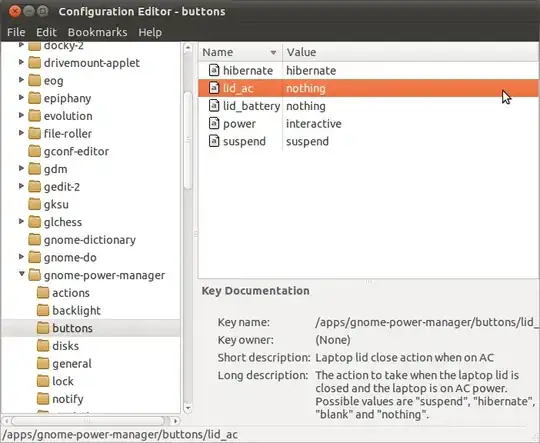
OR
1.When on AC Power, do nothing when laptop lid is closed:
gconftool-2 -t string -s /apps/gnome-power-manager/buttons/lid_ac nothing
2.When on Battery Power, do nothing when laptop lid is closed:
gconftool-2 -t string -s /apps/gnome-power-manager/buttons/lid_battery nothing
Blank screen when laptop lid is closed (preferable when no external monitor is connected):
- System > Preferences > Power Management
- On AC Power (On Battery Power) > Actions
- When laptop lid is closed: Blank screen
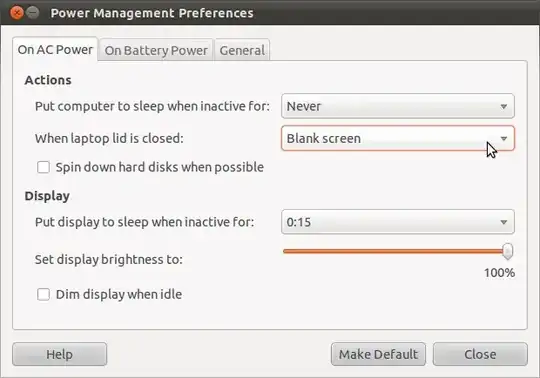
OR
1.When on AC Power, blank screen when laptop lid is closed:
gconftool-2 -t string -s /apps/gnome-power-manager/buttons/lid_ac blank
2.When on Battery Power, blank screen when laptop lid is closed:
gconftool-2 -t string -s /apps/gnome-power-manager/buttons/lid_battery blank
Ubuntu 15.10 - Ubuntu 20.04
TL;DR: Add IgnoreLid=true to /etc/UPower/UPower.conf
Open a terminal and run:
sudoedit /etc/UPower/UPower.confChange
IgnoreLidtoIgnoreLid=trueSave and exit the editor.
Restart the UPower service with:
service upower restart
-
4For me, this didn't work on Ubuntu 15.10, but following these steps here did: http://askubuntu.com/a/594417 – CrazyPenguin May 19 '16 at 16:19
-
Perfect. This prevents my external monitor from going to sleep on lid close in 16.10. No more worries when closing it. – Andreas Mar 19 '17 at 21:35
-
Works for 16.04 - Prevents networks from disconnecting, which is the single most important issue for me. Thank you. – SDsolar Mar 04 '18 at 07:56
-
-
-
3My Ubuntu Server 18.04 has no
/etc/UPowerdirectory. However, this answer to this question worked. – Carsten Führmann May 19 '18 at 21:17 -
For some strange reason (18.04), the accepted answer only partially worked. While the computer was able to continue running with the lid closed, it refused to turn off. Adding the change in this answer resolved the quirk. (I haven't checked if this answer on its own was all I needed). – Jet Blue May 01 '20 at 08:33
-
For 11.10 - 12.04:
You can select "Do Nothing" in the power settings. Open the dash (super key), search for "power" and then select the correct option in the dropdown. Note that closing the lid will actually turn off the screen though plus any external monitors:
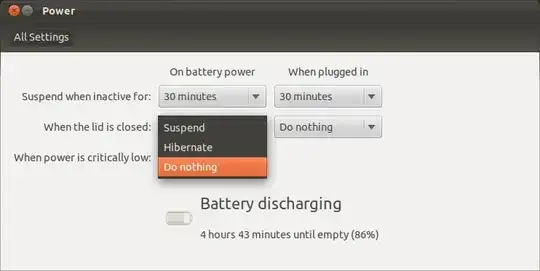
If you move the mouse then any connected monitors will power back up with the laptop closed. This will then become the primary monitor.
This might either have been removed at some point, or it requires some hardware support which is not available in all systems: Since 16.04, I don't have 'when the lid is closed' options in power settings as there have been reports that it was not visible on Ubuntu 21.04.
- 28,474
- 71,754
-
3
-
1
-
-
-
Any way to do this on the command line? No X server on my lucid machine... – Steve Kroon Aug 05 '14 at 15:17
-
Jeez amazing, moving the mouse was the "solution".. because Ubuntu refuses not to suspend when closing the lid. – Henrique de Sousa Jul 14 '15 at 10:04
11.04 and previous versions
Copying 1st given answer from: http://ubuntuforums.org/showthread.php?t=1319921&highlight=close+laptop+lid
In a terminal (Applications-->Accessories-->Terminal), type: gconf-editor
Navigate to apps-->gnome-power-manager-->buttons and set lid_ac and/or lid_battery to "nothing" (without the quotes).
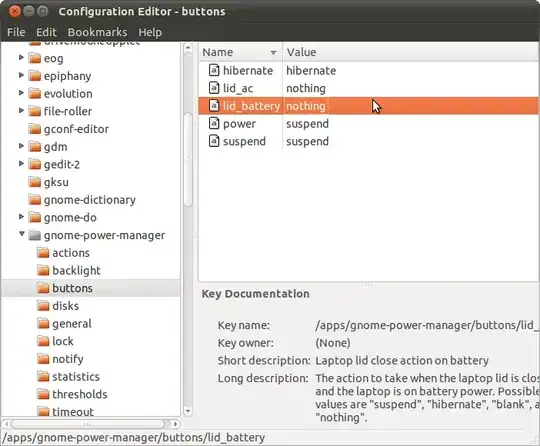
I have 14.04.1 LTS, Trusty Tahr.
What doesn't worked for me:
Open the /etc/systemd/logind.conf file in a text editor as root, for example,
sudo -H gedit /etc/systemd/logind.confAdd a line
HandleLidSwitch=ignore(make sure it's not commented out!),Restart the systemd daemon with this command:
sudo restart systemd-logindEdit gConf
When on AC Power, do nothing when laptop lid is closed:
gconftool-2 -t string -s /apps/gnome-power-manager/buttons/lid_ac nothingWhen on Battery Power, do nothing when laptop lid is closed:
gconftool-2 -t string -s /apps/gnome-power-manager/buttons/lid_battery nothing
What worked for me:
Setting IgnoreLid=true in /etc/UPower/UPower.conf
- 338
- 171
-
Working at
Xubuntu 14.04.3 i386. Xubuntu have utilityPower managerbut settings for closing lid not worked for me. This is registered bug? – Vitaly Zdanevich Aug 28 '15 at 23:36
Let us create a script that works on all versions
#!/bin/bash
PLEASE FEEL FREE TO CHANGE THE SCRIPT
Ubuntu 16.04 [PLEASE COMPLETE]
sed -i '/HandleLidSwitch/d' /etc/systemd/logind.conf >/dev/null 1&>2
echo 'HandleLidSwitch=ignore' >> /etc/systemd/logind.conf >/dev/null 1&>2
Ubuntu 14.04 [PLEASE COMPLETE]
sed -i '/IgnoreLid/d' /etc/UPower/UPower.conf >/dev/null 1&>2
echo 'IgnoreLid=true'>> /etc/UPower/UPower.conf
[PLEASE COMPLETE ]
gconftool-2 -t string -s /apps/gnome-power-manager/buttons/lid_ac [PLEASE COMPLETE ]
gconftool-2 -t string -s /apps/gnome-power-manager/buttons/lid_battery nothing [PLEASE COMPLETE ]
RESTART SERVICES
service upower restart
service systemd-logind restart
- 15,657
- 2,378
-
"HandleLidSwitch=nothing" does nothing useful. "HandleLidSwitch=ignore" is The Real Thing(tm). – Laszlo Valko Jul 05 '18 at 11:17
-
2
There is a bug with some laptops and monitors that makes Ubuntu not honor the "do nothing" setting when the laptop's lid is closed. I have not been able to find a complete solution, but maybe there is something to do with this link where they hint at this file : /etc/default/acpi-support and using:
gconftool-2 -t string /apps/gnome-power-manager/buttons/lid_ac -s "blank"
gconftool-2 -t string /apps/gnome-power-manager/buttons/lid_battery -s "blank"
- 1,841
For Saucy:
Edit /etc/systemd/logind.conf and set HandleLidSwitch=lock to lock the screen on lid close (but not suspend), or HandleLidSwitch=ignore to not even lock the screen.
This is due to an upstream GNOME change. See GNOME bug 687277 for the rationale for this change.
- 15,670
-
-
systemd is now many things. Ubuntu does not use systemd's init ("pid 1"), but it does use components that were formerly independent but are now absorbed into the systemd source, such as udev. So you will see mentions of the systemd name on an Ubuntu system, but that does not mean that its init system has suddenly changed. – Robie Basak Oct 17 '13 at 08:14
You can easily disable the lid lock feature by clicking the System Settings icon in the Launcher/Task bar, and then clicking on Brightness & Lock.
From there, you flip the Lock switch to the off position, and un-check the "Require my password when wakening from suspend." check-box.
Another thing you have to watch for if you also plan on setting up hibernation (suspend-to-disk) is whether or not your system has a large enough swap partition to actually go into hibernation. Hibernation is different than suspend, but sometimes people like to set up the hibernation feature while they are configuring suspend.
You can also go over your Power settings, so they don't suspend the system when the lid is close. You can do this in System Setting -> Power.
- 1,396
12.04
In System Settings, open Brightness & Lock. On that page, uncheck the checkbox at the bottom that says, "Require my password when waking from suspend."
I like to suspend my laptop sometimes, and other times I like to keep it going for long times like a server (do nothing when I close the lid). I use Debian, and here's my simple script to do either one on the fly without rebooting:
# run this in the as the same user (or root) that xwindow is using
# test for required parameter --> empty not allowed
if [ "$1" == "" ]; then
echo "Please provide true or false"
echo "True means keep running when lid is closed"
echo "False means suspend the computer when lid is closed"
exit;
fi
# "running true" means keep running even if the lid is closed
if [ "$1" = "true" ]; then
gsettings set org.gnome.settings-daemon.plugins.power lid-close-ac-action nothing
gsettings set org.gnome.settings-daemon.plugins.power lid-close-battery-action nothing
fi
# "running false" means suspend the computer!
if [ "$1" = "false" ]; then
gsettings set org.gnome.settings-daemon.plugins.power lid-close-ac-action suspend
gsettings set org.gnome.settings-daemon.plugins.power lid-close-battery-action suspend
fi
# if "echo" is supplied as a param, just show the current settings
if [ "$1" = "echo" ]; then
gsettings get org.gnome.settings-daemon.plugins.power lid-close-ac-action
gsettings get org.gnome.settings-daemon.plugins.power lid-close-battery-action
fi
# restart gnome to make changes effective
/etc/init.d/gdm3 restart
- 21
- 3
-
Worth noticing that this method using
gsettingsis the only one (I can see) that does not requiresudo. – user202729 Apr 19 '23 at 07:07
For 12.10:
Edit /etc/UPower/UPower.conf and add IgnoreLid=true to the bottom.
This method no longer works in Saucy. I am unsure about 13.04.
- 15,670
-
-
1/etc/UPower/Upower.conf IgnoreLid=true on ubuntu 14.04 use to work. after the 3.13 kernel roll out it not longer works anymore – Jan 16 '16 at 17:48
So... I tried all the possible solutions listed here, still had the problem. But it turned out to a pretty silly reason.
Well, I wonder why the answerers here didn't mention the part. It's a very basic Linux trick uncommenting is. But hey sometimes there could be some human error because we're not a scripting language or something, right??
So, do the following.
$ sudo nano /etc/systemd/logind.conf
Change the #HandleLidSwitch=suspend part to
HandleLidSwitch=ignore
So the change is as follows.
- #HandleLidSwitch=suspend
+ HandleLidSwitch=ignore
- 123
Adding an solution not previously listed:
For me, I want my laptop to stay on, but only when it's on A/C or docked. If there's no external power, I want the laptop to suspend as expected when the lid is shut. So my solution (Ubuntu 20.04 and newer) was as follows:
- Create the add-in confdir for logind config (via manpage), and edit the add-in config
no-suspend-on-ac.conf:
sudo mkdir -p /etc/systemd/logind.conf.d && \
sudoedit /etc/systemd/logind.conf.d/no-suspend-on-ac.conf
- Contents of
no-suspend-on-ac.conf
[Login]
HandleLidSwitchExternalPower=ignore
HandleLidSwitchDocked=ignore
HandleLidSwitch remains at it's default behaviour, but with external power (direct or via a dock), shutting the lid will be ignored.
- 180
- 10