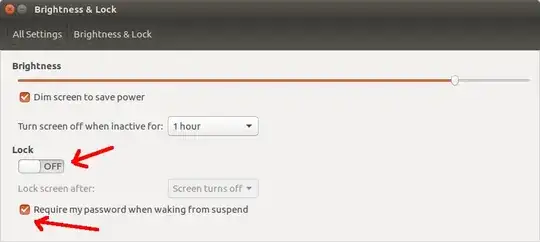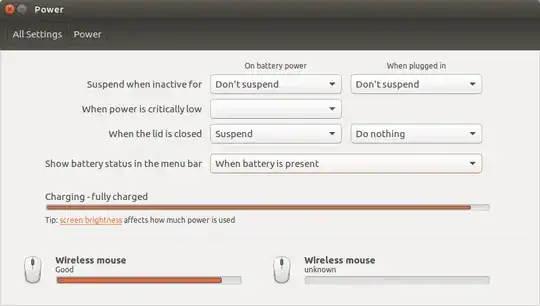I have a laptop linked to a huge TV that I use as main screen, but if I close the laptop's lid Ubuntu (16.04) decides it's time to turn the screen black, shut down the volume, and I can't do anything but opening the lid again, pressing some buttons, reinsert the password. I hate that. How can I tell Ubuntu to stop?
I've already tried two solutions:
- Tried looking the solution on the best answer here, but I can't seem to find the file, so it's pretty much impossible to do anything;
- Tried looking on the first alternative in the comments of the best answer (yeah, still the hyperlink above), but again, didn't find any file there, nor the directory;
- Went for the alternative, still on the comments of the best solution, which I will put here:
$ sudo apt-get install dconf-tools, opened dconf Editor application, went to org => gnome => setting-deamon => plugins => power. Here I made some changes.
lid-close-ac-action was set to 'ignore'
lid-close-battery-action was set to 'ignore'
lid-close-suspend-with-external-monitor was left unchecked
Then I rebooted the service with $ sudo service systemd-logind restart, but if I close the lid the whole screen turns off, so nothing changed! I've even tried rebooting the pc for the sake of trying even if I've restarted the service, but nothing changed...
What can I try?