I am taking experience from using my Linux machine and recently I'm trying to work with the machine as I directed the display to my FHD monitor.(However my VGA controller has issues with FHD so I'm using it on 1440x900 60Hz instead of 1920x1080 60Hz)
I'm trying to close my notebooks lid to work on Monitor. These steps are what I tried so far.
Under System Settings I closed suspend or hibernate settings from Power and Brightness
As this topic suggest I edited my logind.conf and made
HandleLidSwitch=ignore(and it is not commented)As another comment suggested, I installed Dconf-Editor and make all settings "Do Nothing" under org => gnome => setting-deamon => plugins => power
Yet I couldn't find a solution. Can someone direct me to the solution?

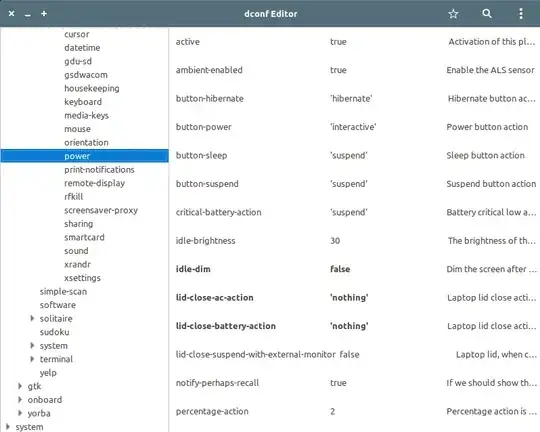
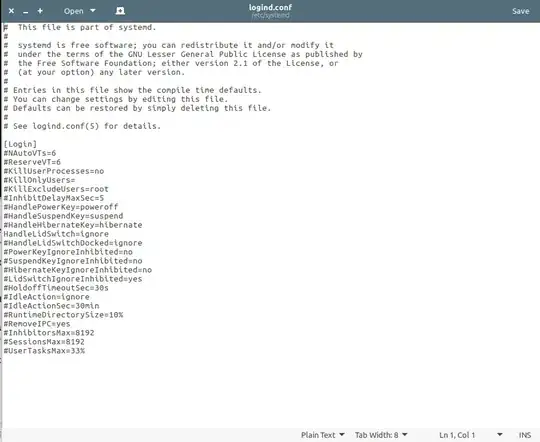
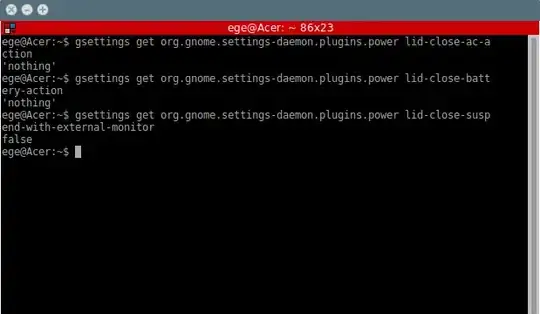
gsettings get org.gnome.settings-daemon.plugins.power lid-close-ac-action, 2.gsettings get org.gnome.settings-daemon.plugins.power lid-close-battery-actionand 3.gsettings get org.gnome.settings-daemon.plugins.power lid-close-suspend-with-external-monitor. The latter might be the key, since I don't see it mentioned in your question. – Jacob Vlijm Mar 12 '17 at 09:06xset dpms force on+ Return? If we can't fix it, maybe we can work around it. If it works, we can tune it and automate. – Jacob Vlijm Mar 12 '17 at 09:35