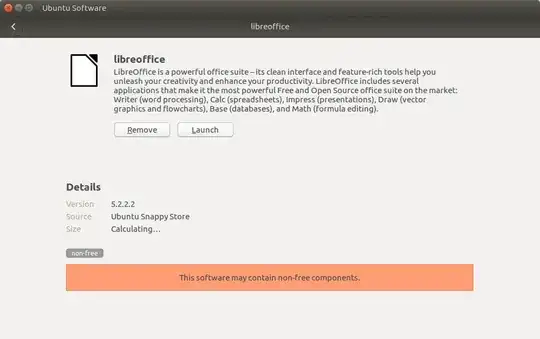There's a newer version of LibreOffice Writer available than the one I installed with Ubuntu 16.04 LTS.
How do I install it? It appears to have 46 separate files or packages. Is there a single technique or command that will install it in one swoop?
After installation, will it continue to operate with the older remaining parts of LibreOffice remaining on my computer (spreadsheet, presentation software, etc)?