Ubuntu Software Center doesn't work:
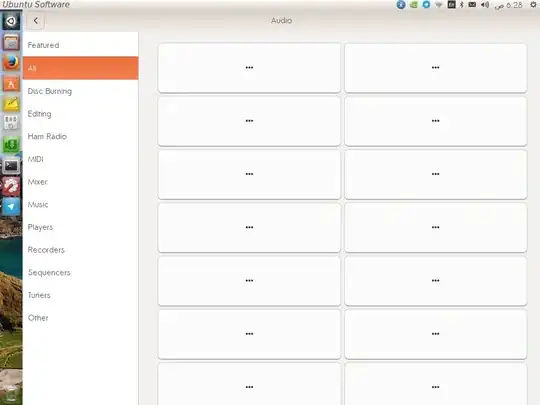
My Software Center was quitting on its own without even showing anything except the primary screen without any icons for any software. Thanks to Chai T.Rex, now it's working like a new machine.
sudo apt update
sudo apt dist-upgrade -y
Reinstall Ubuntu Software should solve the problem, press Ctrl+Alt+T to go to a terminal and type:
sudo apt purge gnome-software ubuntu-software
sudo apt autoremove
sudo apt install gnome-software ubuntu-software
If above method is not working (which you already mention it), try removing Gnome Software cache:
rm -R ~/.cache/gnome-software
rm: cannot remove '/home/hk/.cache/gnome-software': No such file or directory
– heshamkhamis
Dec 28 '16 at 09:07
sudo apt update; sudo apt dist-upgrade -y. Then, once that finishes, Ubuntu Software Center might work. – Chai T. Rex Dec 28 '16 at 04:38sudo tail -f /var/log/syslogin terminal. Then try to open Ubuntu Software Center again and review the log. – rodridevops Dec 28 '16 at 04:48ubuntu soft ware center was disapper – heshamkhamis Dec 28 '16 at 06:02
installcommand. – Liso Dec 28 '16 at 07:12sudo apt-get install software-centerbut this command gave me old version – heshamkhamis Dec 28 '16 at 07:17