Graphically, I would do the following to spoof mac address for a specific connected network:
- Select the gear icon of the connected network:
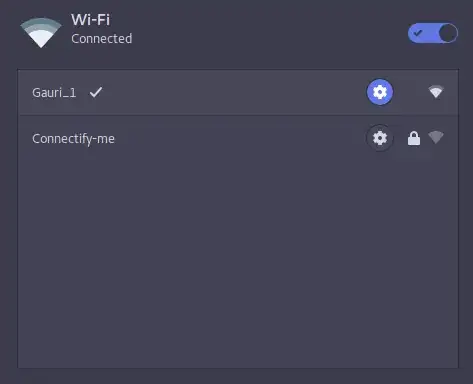
- Enter the required value in Cloned Address Field
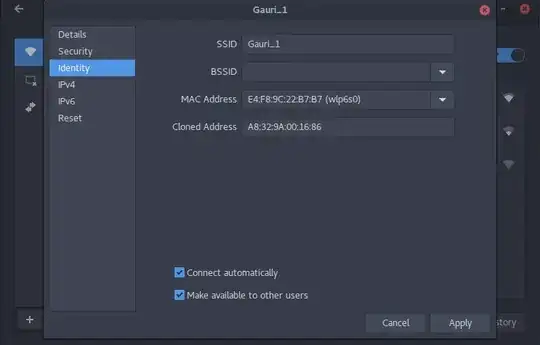
Now, how can i do the same from the terminal for a connected network?
Also, i have looked at other posts from askubuntu but none worked. After spoofing the mac and bringing the network up, default settings are seen. I think that is a problem with my network hardware - Intel. Also Intel mentioned in their website that Intel does not support this practice of mac spoofing (They have removed the official link but here is a link to the Superuser discussion page).
I think linux spoofs mac in a different way without actually requiring much of hardware level access. So if you can give me the location of the file where the value of Cloned Address is saved, maybe i can change the address by changing the content of that file.