You can also change mac address on ubuntu or linux mint via the terminal
Go to your ubuntu or linux mint terminal, edit /etc/network/interfaces file
$ sudo nano /etc/network/interfaces
You should see something like this with dhcp enabled for your network interface. Usually its eth0 for ubuntu or linux mint wired network and wlan0 for ubuntu or linux mint wireless network.
auto eth0
iface eth0 inet dhcp
At the end of /etc/network/interfaces file, add this line to give your system’s network interface new MAC address.
hwaddress ether A4-19-E2-94-DD-BB
Save /etc/network/interfaces file with the new config, then restart your system network.
$ sudo /etc/init.d/networking restart
or
$ sudo service networking restart

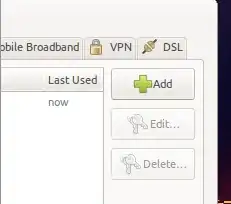


macchanger- but I've never tried it. – Stefano Palazzo Aug 06 '13 at 11:51