I have set the "Software and Updates" app set to inform me of new LTS releases of the OS (ubuntu Studio 16.04 installed). 16.10 has been out for a while now, but I do not remember getting a notification. I know for sure that I did not upgrade to 16.10 unless it happened without my knowing. I checked the version in the Linux terminal and it reports 16.04, so I tried sudo apt-get dist-upgrade, but it returned: 0 upgraded, 0 newly installed...
Either I am running 16.10 and the version is reported wrong (in the Linux terminal) or I am still running 16.04 and something else is wrong, but which one is it?
As for this being a possible duplicate on how to upgrade: I need to know if I am being shown the wrong OS version, or already upgraded first. I already had an answer on "How to upgrade" which did not work.
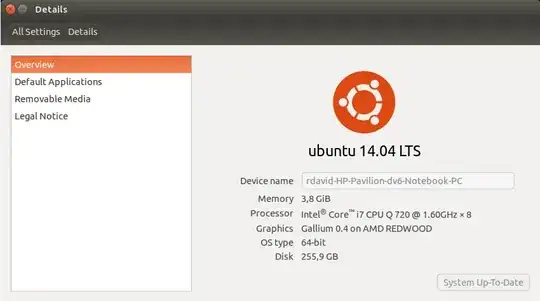
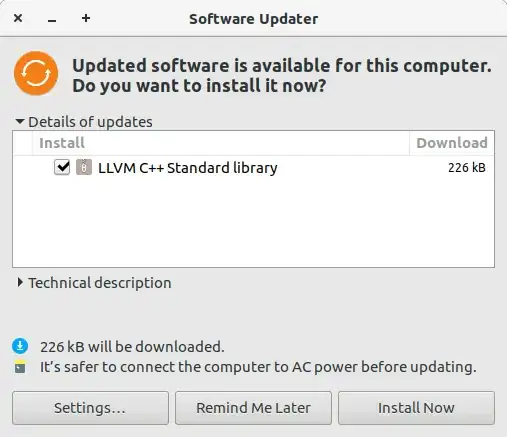
lsb_release -asay about your Ubuntu version? – Thomas Ward Mar 03 '17 at 19:24sudo do-release-upgrade. The commanddist-upgradeonly adds held back packages, it does not upgrade the release version. Read this http://askubuntu.com/questions/110477/how-do-i-upgrade-to-a-newer-version-of-ubuntu – Mark Kirby Mar 03 '17 at 19:26It may be a duplicate for another question as far as the answer is concerned, but "How do I upgrade... " is still an entirely different question, as I am not sure if I am already upgraded or not. I asked If my version is being reported wrong...
I will find out now, please stand by.
– zoidmaster Mar 03 '17 at 19:47uname -iShow me the output of this , Why you wana upgrade to 16.10 when 21.10 exists . Trust me you can upgrade to 21.10 too whithout loosing your data If your system is 64 bit , (I am working on a bash script which will help older 64 bit versions of ubuntu to directly upgrade to latest version by modifying some files repository and other stuff, and then running sudo apt upgrade just upgrades to the newest release, it is tested on 5+ systems and worked correctly :) I hope so you understand ) – Error404 Oct 30 '21 at 04:33