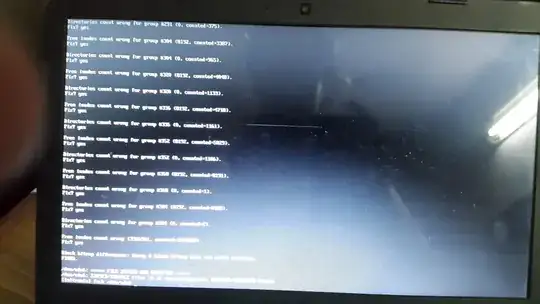I dual boot my ubuntu with windows 10. and this days everytime i reboot my pc to ubuntu after using my windows 10, it fall backs to initramfs. and i have to fsck my /dev/sda6 to correct and reboot .. then go back to ubuntu . Is windows causing ubuntu partition to get corrupted in some way or what?
everytime it says /dev/sda6 was not correctly unmounted
I am frustrated doing fsck /dev/sda6 [sda6 my ubuntu partition] everytime after i restart from my windows 10.