I have been using Ubuntu Desktop for a while now, but today for some reason I am not able to start it. Here is what I see.
Here is what I have already tried :
- Tried booting in recovery mode
- Executed fsck from bootable USB.
Here is what I did after booting from USB:
- Created a bootable USB
- Saw 4 options:
- Try Ubuntu without installing
- Install Ubuntu
- OEM Install
- Check disc for defects
I went to first option. Opened terminal --> sudo fdisk -l
This gave me my actual device name --> /dev/sda1
Then I executed --> sudo fsck /dev/sda1 as mentioned here - Target filesystem doesn't have requested /sbin/init
Here is the output:
$ sudo fsck /dev/sda1
fsck from util-linux 2.27.1
e2fsck 1.42.13 (17-May-2015)
/dev/sda1: clean, 682451/29483008 files, 26039796/117925888 blocks
Tried rebooting and booting from HDD but same issue
- Booted again from USB and selected try Ubuntu without installing. Executed -
sudo fsck -f /dev/sda1
This is what the output looks like - https://pastebin.com/Yi4PqRU4
Also tried option 4 check disk defects. Result was No defects found
Help?
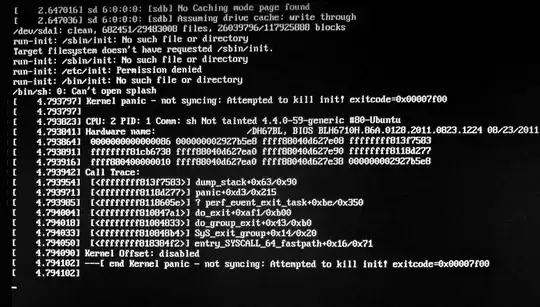
grub-installcommand in the /boot directory. – TopHat May 01 '17 at 21:42grub-installI mentioned in my previous comment. Hopefully that does the trick. – TopHat May 03 '17 at 16:13grub-install. Message I get isInstalling for i386-pc platform. grub-install: error: install device isnt specified– Faisal Memon May 03 '17 at 18:14grub-install /dev/sda1where/dev/sda1is the device? – Faisal Memon May 03 '17 at 18:16/boot/partition then choose that partition, otherwise, the root partition. Your example should be right syntax-wise. – TopHat May 03 '17 at 18:21grub-install /dev/sdaAfter that though, I'm out of ideas. Sorry. :( – TopHat May 03 '17 at 18:26What do you think?
– Faisal Memon May 04 '17 at 11:14