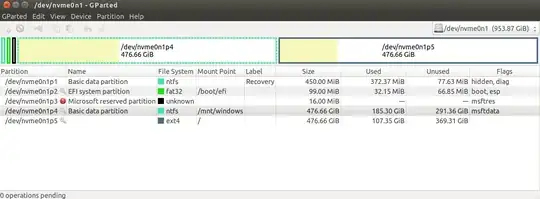I hav a single nvme disk on my laptop with two uefi O.S. installed: Ubuntu 17 and Windows 10.
I would like to completely remove Windows 10 and reuse the freed space for my Ubuntu 17. Obviously I don't want to loose any data I have in Ubuntu and it would be great to hide the grub2 screen at startup in order to boot directly to the existing Ubuntu installation.
I went through the existing answers but I didn't find anything related to my scenario.
The only answer relevant for my problem is this one but when I tried the ubuntu installation, the screen reported never showed up. I was only allowed to reinstall Ubuntu (destroying data).
Is there someone able to give me a step by step guide in order to safely get rid of my Windows 10 Partition?
Thanks a lot.