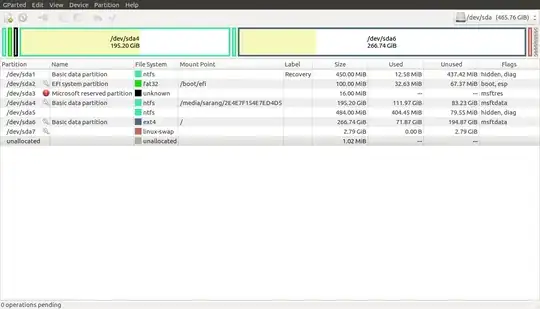 I have 2 Operating systems, Windows 10 and Ubuntu. Both installed on different drives. I wish to completely remove Windows 10 and the space occupied by Windows 10 to be added to Ubuntu. How do I do that? (I don't know if this is important or not, my laptop supports UEFI boot)
I have 2 Operating systems, Windows 10 and Ubuntu. Both installed on different drives. I wish to completely remove Windows 10 and the space occupied by Windows 10 to be added to Ubuntu. How do I do that? (I don't know if this is important or not, my laptop supports UEFI boot)
Asked
Active
Viewed 3,100 times
2
1 Answers
1
The Ubuntu installer easily lets you erase Windows and replace it with Ubuntu.
Here is what you have to do :
Backup your data ! All of your data will be wiped with your Windows installation so do not miss this step.
Create a bootable USB Ubuntu installation.
Boot the Ubuntu installation USB drive and choose erase everything and install Ubuntu.
Follow the installation process ... and at the step Installation Type select Replace Windows 10 with Ubuntu.

WinEunuuchs2Unix
- 102,282
Aryvd
- 44
Gparted, edit your question with a screenshot of how your partitions look. – M. Becerra Dec 15 '16 at 12:22sudo parted -lsince you mention 2 drives I think it's best we see both before jumping to a conclusion. – Elder Geek Dec 15 '16 at 18:05