Recently I've experienced a problem with my laptop. It suspended perfectly after closing the lid, and everything was ok after opening it.
The issue is that now the laptop freezes when I suspend it (or close the lid). The screen goes to black (but bright black, it is not off) and the laptop remains on. I've tried changing the drivers to the NVIDIA one (like here) but nothing new, and I also tried to changesudo gedit /etc/default/grub, but the same.
I would also like to point out that I've been recently installing a couple of VMs in VirtualBox so that I had to enable the virtualization and the booting in insecure mode, just in case it has something to do with my problem.
And also, a couple of times I could read a message kind of Freezing of tasks failed after 20.01 seconds (3 tasks refusing to freeze, wq_busy=0) after suspend.
I would apreciate your help.
Technical details:
- Lenovo U31
- Intel Core i5 5200U CPU 2.20 GHz
- Linux 4.10.0-32-generic
UPDATE: Some output.
jorge@jorge-Lenovo-U31-70:~$ ls -alt /var/crash/
total 2656
drwxrwsrwt 2 root whoopsie 4096 ago 16 18:14 .
-rwxrwxrwx 1 root whoopsie 0 ago 16 18:14 .lock
-rw------- 1 whoopsie whoopsie 0 ago 12 18:16 _usr_lib_virtualbox_VirtualBox.0.uploaded
-rw-r--r-- 1 root whoopsie 0 ago 12 18:16 _usr_lib_virtualbox_VirtualBox.0.upload
-rw-r----- 1 root whoopsie 2660216 ago 12 18:15 _usr_lib_virtualbox_VirtualBox.0.crash
-rw------- 1 whoopsie whoopsie 0 ago 12 14:52 _usr_sbin_update-apt-xapian-index.0.uploaded
-rw-r--r-- 1 root whoopsie 0 ago 12 14:52 _usr_sbin_update-apt-xapian-index.0.upload
-rw-r----- 1 root whoopsie 45613 ago 12 14:52 _usr_sbin_update-apt-xapian-index.0.crash
drwxr-xr-x 13 root root 4096 ago 12 14:40 ..
jorge@jorge-Lenovo-U31-70:~$ free -h
total used free shared buff/cache available
Memoria: 7,7G 660M 6,5G 137M 590M 6,7G
Swap: 7,9G 0B 7,9G
jorge@jorge-Lenovo-U31-70:~$ swapon -s
Filename Type Size Used Priority
/dev/sda3 partition 8299516 0 -1
jorge@jorge-Lenovo-U31-70:~$ sudo blkid
/dev/sda1: UUID="8BFC-B5D5" TYPE="vfat" PARTLABEL="EFI System Partition" PARTUUID="afdaf7bb-755c-46d8-80d2-247bec22b9c3"
/dev/sda2: UUID="99c6efde-2951-471d-954e-9250b95605d6" TYPE="ext4" PARTUUID="24463a23-fe3d-4904-b687-ee2a0bed4968"
/dev/sda3: UUID="85f4ca7a-9e8f-42c1-ab7d-765e18fae6a4" TYPE="swap" PARTUUID="39c2bbcd-4868-477b-8c31-3032c613c201"
jorge@jorge-Lenovo-U31-70:~$ cat /etc/fstab
# /etc/fstab: static file system information.
#
# Use 'blkid' to print the universally unique identifier for a
# device; this may be used with UUID= as a more robust way to name devices
# that works even if disks are added and removed. See fstab(5).
#
# <file system> <mount point> <type> <options> <dump> <pass>
# / was on /dev/sda2 during installation
UUID=99c6efde-2951-471d-954e-9250b95605d6 / ext4 errors=remount-ro 0 1
# /boot/efi was on /dev/sda1 during installation
UUID=8BFC-B5D5 /boot/efi vfat umask=0077 0 1
# swap was on /dev/sda3 during installation
UUID=85f4ca7a-9e8f-42c1-ab7d-765e18fae6a4 none swap sw 0 0
Today ago 16 I have experienced the freeze lots of times. When freezing, no text is shown in the screen if I press ESC, but if I press the power buttom then the elementary symbol appears in screen (as in the booting), and if I press ESC there, then I obtain some text:
UPDATE 2: After another freeze (and turning the laptop off with the power button), I start the laptop and I get a error message related to the suspend:
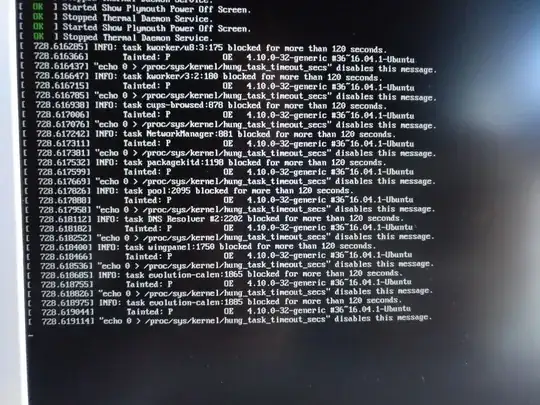
ls -alt /var/crashandfree -handswapon -sandsudo blkidandcat /etc/fstab. Copy/paste that output into your question, not the comments please. Ping me at@heynnemawhen you have the info for me. – heynnema Aug 16 '17 at 16:47man pm-action- it will leed you to the scripts the system runs when you Suspend, Hibernate, UnSuspend and UnHibernate. These scripts are meant to "help". You may have to adjust one, or write your own. – waltinator Aug 16 '17 at 17:16