I am running a dual-boot with Windows XP and Ubuntu 11.04. Ubuntu has Open Office as part of the install. Occasionally, when using XP, I need to work on a spreadsheet or other Open Office document but can't seem to access them while using Windows XP. Is there a way that XP can crossover to Ubuntu documents? Are two different versions of Adobe also needed?
-
The answer is the same regardless of file type as this is an issue regarding what FS is mounted by which OS. – cprofitt Jan 14 '12 at 01:58
5 Answers
While using XP, you can access your Ubuntu partition with Ext2Fsd.
It is an ext3 and ext4 driver for Windows XP, Vista and 7. http://www.ext2fsd.com/
- 1,802
-
That is the other option. FWIW, some people report problems with the ext2fs driver so IMO the (ubuntu) ntfs-3g driver is a bit more reliable. YMMV – Panther Jan 13 '12 at 22:29
-
The "problem" is that Windows can not use ext4 (ubuntu) partitions easily.
My advices would be to mounting your windows partition in Ubuntu and save your documents on your windows drive in your home folder.
You can configure the windows partition to mount with a graphical tool, ntfs-config
sudo apt-get install ntfs-config
Then run it with gksu
gksu ntfs-config
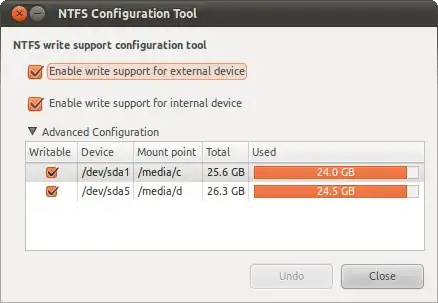
Alternately your can save your documents to a shared device such as a flash drive, or make a separate shared data partition.
See Ubuntu wiki mount windows partition for details.
I know this won't allow you to use open office on both, but I use online storage such as Drop Box to store my files instead of an USB stick. This way at least your documents can be used with both office and open office.
- 31
Both the previous answers are acceptable. The primary issue is how to make the file available to both operating systems.
Bodhi's answer allows you to make the NTFS partition of Windows mount automatically (you could do it manually on an as needed basis).
giowck's answer shows how to mount the ext3/4 file system on Windows.
---- some other potential solutions ----
Create a data partition using FAT32 or NTFS that both Ubuntu and Windows can mount. This avoids the issue of mounting the other operating systems system partition.
Use a USB drive/stick to store documents on (tedious)
Use a file server or NAS (Network Attached Storage) device to store the files on
Use Ubuntu One to sync the files between both systems
This will avoid having to mount other partitions or make additional partitions. You will need an Internet connection for synchronization though.
- 6,595
-
My answer was going to be #1 from this list. That solution gives you a "shared" partition that you could store document in regardless of which OS you use. – Argusvision Oct 21 '12 at 19:13
To answer the Adobe portion of the question. In order to read .pdf files you will need a(an) program/application that handles PDF files. For Windows you can use Adobe Reader or Foxit reader. For Ubuntu, you can search the software center for PDF and get several good options. I believe you'll find Adobe Reader and Foxit reader there as well.
You can also store your PDF files in a separate "shared" FAT32 or NTFS partition.
- 1,711