I've tried to search through the forums to find out why my folder/files icons became darker, why my font is different than how it was before and why many system applications are very saturated in color (nautilus, terminal, document viewer etc.). I've tested many workarounds without luck.
EDIT: The pattern I see here is that GNOME applications are affected and all applications that relies on GTK3 since I am using the adapta-gtk-theme, though I'm not sure if this is related in any way.
I am using Lenovo thinkpad T460s with Ubuntu 16.04 running with GNOME desktop environment and having Lenovo Skyland integrated graphic card (Intel driver).
How can I fix this?
Before:
After:
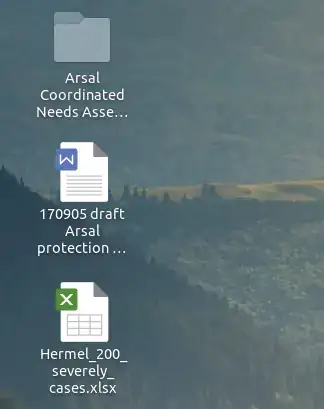
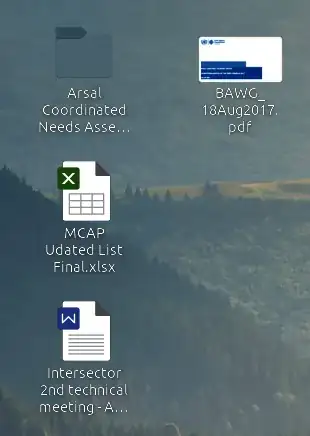
Can you help which one should I keep knowing that the update of the mesa libraries are coming from the first PPA?
– Jamal Awad Oct 18 '17 at 12:24ppa-purgeto remove the first one and downgrade your Mesa drivers to the ones in the Ubuntu repositories (https://askubuntu.com/q/307/15003) and then restart your computer to see if it helps. I was using the Padoka PPA (https://launchpad.net/~paulo-miguel-dias/+archive/ubuntu/mesa) and purging it fixes the problem. – edwinksl Oct 18 '17 at 15:40ppa-purgeon the Oibaf PPA just to confirm that purging works. – edwinksl Oct 18 '17 at 15:41ppa-purgeis pretty safe though. On the rare occasions that it has failed on me,sudo apt install -ffixes the weird edge cases. Let me know when you decide to try. – edwinksl Oct 18 '17 at 18:57