My display freezed and I had to forcefully restart my laptop. I restarted with „systemctl kexec” through SSH.
Since then, my applications are rendered darker than usual for no apparent reason. Not all applications are affected. For example, Firefox, LibreOffice are not affected. GNOME Terminal, System Monitor, Calculator, GEdit are affected, however. The pattern I see here is that GNOME applications are affected, though I'm not sure if this is the key.
See the attached screenshot. It is well visible that my applications are rendered darker than other desktop components: the Unity taskbar and the global title bar are rendered with their normal brightness, while the applications are noticeably darker. The purple background of the GNOME Terminal is almost like black. What might be the reason and how could I fix it?
I use Unity desktop on Ubuntu 17.04.
Might be related to this other question, though it doesn't have enough details to tell: Why my Ubuntu colors became dark?
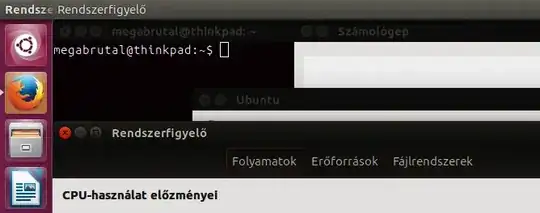
ppa-purgeto remove it and downgrade your graphics drivers to the ones in the Ubuntu repositories (https://askubuntu.com/q/307/15003) and restart your computer to see if it helps. I was using the Padoka PPA (https://launchpad.net/~paulo-miguel-dias/+archive/ubuntu/mesa) and purging it fixes the problem. I am now using the stable version of the Padoka PPA (https://launchpad.net/~paulo-miguel-dias/+archive/ubuntu/pkppa/) instead and it doesn't cause the "color problem". You can try using this PPA too, but only after usingppa-purgeon the Oibaf PPA just to confirm that purging works. – edwinksl Oct 18 '17 at 15:36