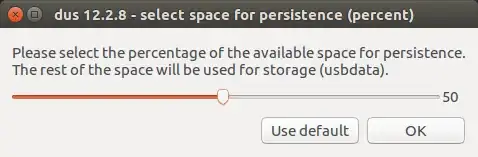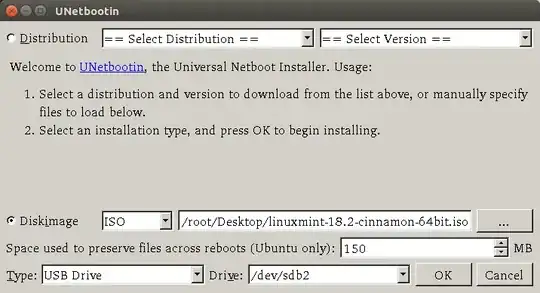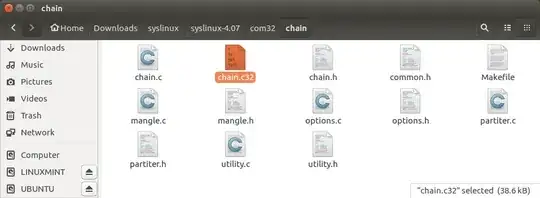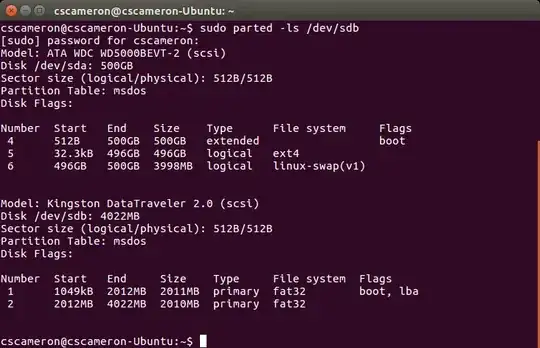Startup Disc Creator only does ISO9660 installs to a single partition drive.
Yumi Multiboot USB will make multiple persistent installs on the same partition, however it only runs on Windows.
MultiBootUSB will also make multiple persistent installs on the same partition and there is a Linux version.
You can divide a GTP drive into partitions and do a Full install of an OS to each partition using "somerthing else". Grub should sort itself out automatically.
Edit:
One of my favorite multibooters is to make a drive with mkusb, using defaults, overwrite the ISO9660 partition and casper-rw partition with a FAT32 partition for persistent folders, add a casper-rw file and a home-rw file to each uniquely named persistent folder and create a folder on the NTFS partition labeled "iso" for the ISO's, then add some ISO's. Edit usbboot/boot/grub.cfg to loopmount the ISO files. Include: persistent persistent-path=/<persistent-folder-name> if you want persistence. Persistence is limited to 4GB for each casper-rw file and 4GB for home-rw file.
There are a few variations on this method.
All of the above have worked for me with BIOS and UEFI.
Edit 2: Linux Installer Drive
Multibootin with UNetbootin. Use GParted to create a msdos flash drive with as many FAT32 partitions as OS, (~2GB each), Partition size may be increased to suit persistence requirements. Flag first partition, (sdb1), as boot. Use UNetbootin, (655), to install an OS to each partition adding persistence as required, copy chain.c32 from the syslinux 4.07 package to root of first partition.
Open first partition and make a copy of syslinux.cfg save as syslinux2.cfg. Edit the original syslinux.cfg as follows:
default menu.c32
label boot_hd0_1
menu label linuxmint 18.2
config syslinux2.cfg
label boot_hd0_2
menu label Ubuntu 16.04.3
com32 chain.c32
append hd0 x
where x is the syslinux partition number.
May need to be modified for UEFI
Will add graphical summary of this method as a separate answer.