I am using ubuntu 16.04 on my HP 15 ab522tx laptop.Even after I shut down my pc after few hours I find it discharged completely .Also,battery is quite new and was performing better in previous OS(windows 10).
I also tried various power saving workarounds but I am not able to figure out why this happens!Please explain.
Is there any solution for this!
Output of systemd-inhibit --list :
hemant@hpnb:~$ systemd-inhibit --list
Who: NetworkManager (UID 0/root, PID 1258/NetworkManager)
What: sleep
Why: NetworkManager needs to turn off networks
Mode: delay
Who: Telepathy (UID 1000/hemant, PID 3222/mission-control)
What: shutdown:sleep
Why: Disconnecting IM accounts before suspend/shutdown...
Mode: delay
Who: Unity (UID 1000/hemant, PID 2637/compiz)
What: sleep
Why: Unity needs to lock the screen
Mode: delay
Who: hemant (UID 1000/hemant, PID 2569/unity-settings-)
What: handle-power-key:handle-suspend-key:handle-hibernate-key
Why: GNOME handling keypresses
Mode: block
Who: hemant (UID 1000/hemant, PID 2569/unity-settings-)
What: sleep
Why: GNOME needs to lock the screen
Mode: delay
5 inhibitors listed.

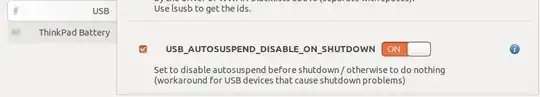
systemd-inhibit --listwill list all programs that are blocking or delaying shutdown commands. – J. Starnes Nov 11 '17 at 21:12