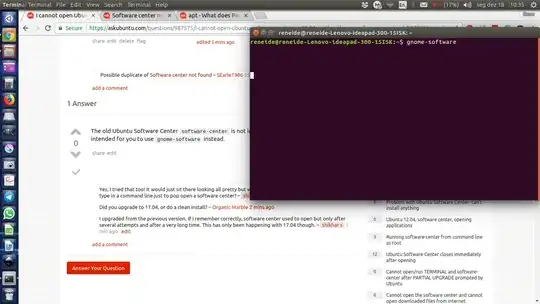This is a screenshot of gnome-center
I can see that the Software Center is installed, I can find it in Unity as well. But when I click on it, it doesn't seem to want to open. So, I tried the command line method, but that is not working either.
I cannot seem to open the Ubuntu Software Center by either the normal way or by using the command line software-center, which results in command not found.
What am I getting wrong here and how can I fix this?