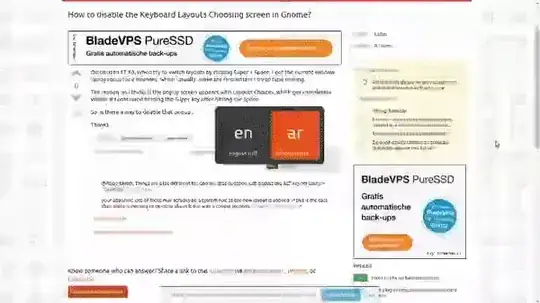On Ubuntu 17.10, When try to switch layouts by clicking Super + Space, I get the current window losing focus for a moment, which -usually- make the first letters I try to type missing.
The reason -as I think- is the popup screen appears with Layouts Choices, which get completely visible, if I continued holding the Super key after hitting the Space.
So, Is there a way to disable that popup ?
Thanks.