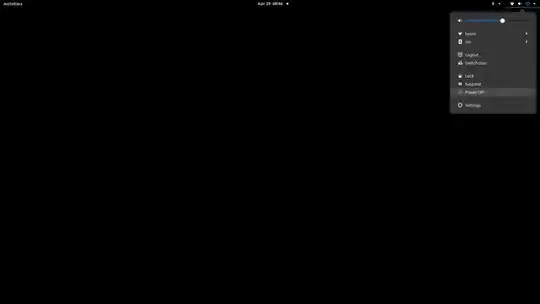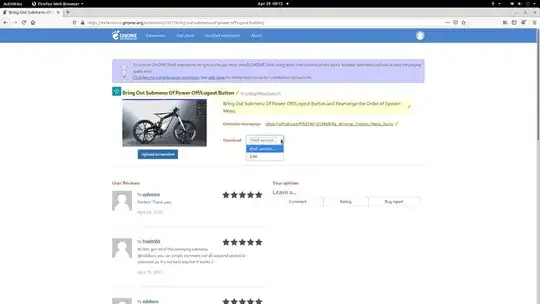I recently installed Ubuntu 20.04 LTS on my laptop and I noticed that I no longer have the Power Off button but rather a menu that I need to click on and then I need to click on Power Off... and then Power Off. Is there a way to get the button back?
-
you want the exact button like in previous versions or get rid of that submenu is 0k?? – PRATAP Apr 29 '20 at 02:46
-
Any button would do but getting rid of the sub menus is fine too – F. Gil Apr 29 '20 at 02:54
-
Jesus Christ, who in their right mind would think this was I good idea? :((( – Stan May 08 '20 at 23:02
3 Answers
You may use this extension which brings out the submenu and rearrange the order.
If you need installation Instructions..
Go to the downloaded location/Directory/path.
Right-click in the empty place and click "Open in Terminal"
run the command
gnome-extensions install BringOutSubmenuOfPowerOffLogoutButtonpratap.fastmail.fm.v5.shell-extension.zip(Note that tab completion is available, you dont need to type entire file name, Just type "BringOut" and hit tab)
Refresh the gnome-shell with "Alt+F2
r" Enter method.run the command
gnome-extensions enable [email protected]- Refresh the gnome-shell with "Alt+F2
r" Enter method.
Now you will see the submenu out of it and merged with system menu.
- 22,460
If the problem is the numerous clicks to get to the Power-off button, you may create a keyboard shortcut linked to gnome-session-quit --power-off. It's even quicker than using the menu.
- Open Settings/Keyboard Shortcuts
- Go to the end of the list and press the "+" sign
- Under Name I entered Power off, but more importantly enter the above mentioned command as the one to run.
- Choose a shortcut of your choice. I chose Super + Alt + Down Arrow
- 15,502
You can install Bring Out Submenu Of Power Off/Logout Button by [email protected] via extension-manager. Just find the extension and install it within app
sudo apt update
sudo apt install gnome-shell-extension-manager
- 141
- 3