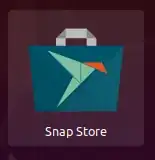On my fresh Ubuntu 20.04 install (installed just yesterday), clicking a *.deb file in the GUI file manager (nautilus, or nemo, for example) just opens the Archive Manager instead of asking to install it like it used to do on Ubuntu 18.04. Some sites, such as this, say to right-click the *.deb file and set "Software Install" as the default choice:
Troubleshoot: Double clicking deb file doesn’t open in software center in Ubuntu 20.04
Double clicking the deb file in Ubuntu 20.04 opens the file in archive manager instead of software center.
This is weird but can easily be fixed. All you have to do is to right click on the deb file and go for Open With option. In here, choose open with
Software Installas the default choice.
However, I have no "Software Install" option. I did some digging and it turns out I have no Ubuntu Software Center or Snap Store either. How do I install these? And how do I fix the "Software Install" option for *.deb files, since it requires the Ubuntu Software Center to be installed?
These do not answer my question and are not duplicates:
- Ubuntu Software Center missing in 20.04
- Ubuntu Software doesn't open in Ubuntu 20.04
- [doesn't answer my question, although it does propose using
gdebi, which may be useful and which I may use in the future] Problem installing .deb in Software Install Ubuntu 20.04 - https://itsfoss.com/cant-install-deb-file-ubuntu/