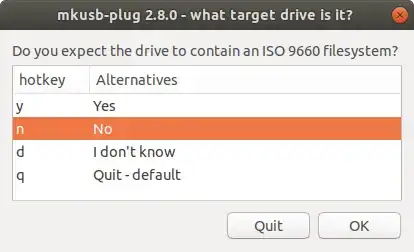I'm trying to make a bootable USB from a Windows 10 iso. I have tried to use woeusb to do that, like the internet tutorials say, but even with the apt updated woeusb can't be located, nor does the version on the snap store works. So then I've mounted the iso and copied it's files into the USB.
That also didn't work, even manually selecting "boot from USB" the computer would just go straight to the linux install. I think that means that didn't work, even though I have used this same usb stick earlier today to install linux. What can be done?
EDIT: makeusb progress bar keeps going back once it is nearly done. Note that the rate is negative in the screenshot.


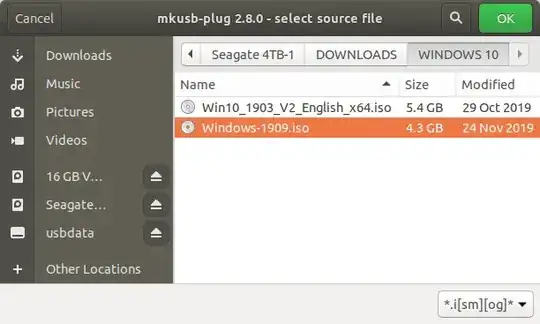

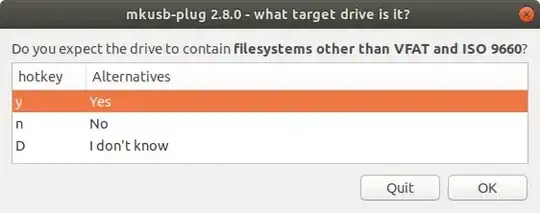 ]4]
]4]