I can't update 12.04 LTS. The Update Manager shows this:
CD/DVD 'Ubuntu 12.04 LTS _Precise Pangolin_ - Release i386 (20120423)' is required
Please insert the above CD/DVD into the drive '/media/cdrom/' to install software packages from it.
The image I downloaded and burned to CD is from http://releases.ubuntu.com/12.04/ the PC (Intel x86) desktop CD version. I burned many CDs but the result is the same.

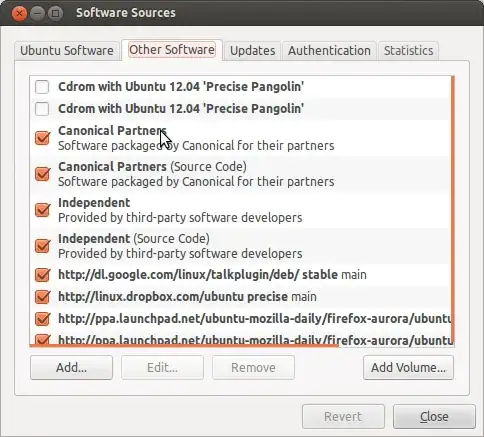
"Please insert the above CD/DVD into the drive '/media/cdrom/' to install software packages from it."
2 Recommended updates: Daemon which notifies about package updates update-notifier (Size:57 kB) Files shared between update-notifier and other packages
– Adi Aug 21 '12 at 09:02"Please insert the above CD/DVD into the drive '/media/cdrom/' to install software packages from it."
2 Recommended updates: Daemon which notifies about package updates update-notifier (Size:57 kB) Files shared between update-notifier and other packages
1 Distribution updates Apply a diff file to an original pach (New Install)(Size:87 kB)
I know that my ubuntu downloads any new updates and I was suprised when this started to show up.
– Adi Aug 21 '12 at 09:09