I have purchased a new Dell 15 3521 Pentium dual core 3rd generation laptop having Ubuntu. I am unable to see information about system properties like installed memory (RAM), processor, etc.
4 Answers
You don't need any additional software to know your system properties.
To find out ram amount you can open terminal by alt+t and type:
free -m
and then pressing enter. to find out other information you can use other commands.
To view all information about your system in terminal you can also install neofetch
by:
sudo apt install neofetch
and running it by:
neofetch
To find out latest Ubuntu OS you should know that each year there is 2 Ubuntu releases;one in 4th and the other in 10th month of the year. Currently latest Ubuntu release is 19.04 .
- 161
Install Sysinfo (sysinfo) from the default Ubuntu repositories. Sysinfo is a graphical tool that is able to display some hardware and software information about the computer it is run on.
It is able to recognize information about:
- System (Linux distribution release, versions of GNOME, kernel, gcc and Xorg and hostname)
- CPU (vendor identification, model name, frequency, level2 cache, bogomips, model numbers and flags)
- Memory (total system RAM, free memory, swap space total and free, cached, active, inactive memory)
- Storage (IDE interface, all IDE devices, SCSI devices)
- Hardware (motherboard, graphic card, sound card, network devices)
- NVIDIA graphic card: only with NVIDIA display driver installed
In Ubuntu 20.04 and later install System Profiler ( sudo apt install hardinfo ) instead of Sysinfo.
Cheese (cheese) is a tool to take pictures and videos from your webcam. Cheese can be installed from the default Ubuntu repositories.
The latest version of Ubuntu is Ubuntu 13.10. The next long term support version of Ubuntu is Ubuntu 14.04, which will be released in April of this year. Ubuntu 13.10 can be upgraded directly to Ubuntu 14.04.
- 114,770
Have you tried SystemMonitor? As far i know it comes installed by default but if it's not installed try:
1- Open your terminal (ctrl+alt+t);
2- type: sudo apt-get install gnome-system-monitor;
3- type your password;
-
Thank you Eddie got it thru default system monitor. I am able to see processor as Intel Pentium but my laptop is with Pentium dual core 3rd generation. How to check this. Thanks, Kindly reply – user234466 Jan 14 '14 at 10:20
@Srinath
There is a detailed article on the subject at this link. http://www.linuxandlife.com/2011/11/how-to-check-hardware-specification-in.html .
However you can use this command at the terminal
sudo lshw -short
- 81
- 1
- 3

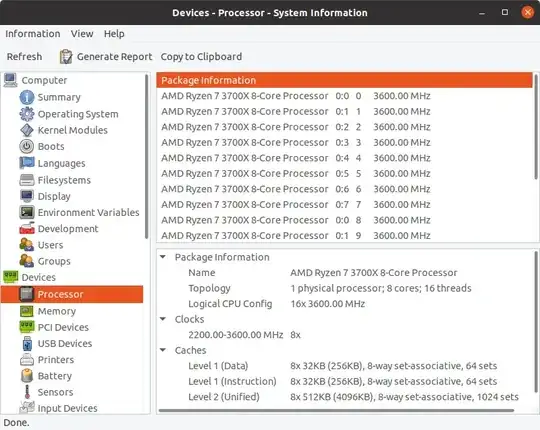
sudo apt-get install sysinfoor else you can install Sysinfo from the Ubuntu Software Center. Not much else I can add, except that Sysinfo is a graphical application, so when you open it you will see that everything is there so it's easy to find whatever you are looking for. – karel Jan 14 '14 at 10:38