This is most likely due to the ~/Desktop directory got deleted. If the folder ~/Desktop does not exist, xdg-user-dirs-update will change ~/.config/user-dirs.dirs entry to:
XDG_DESKTOP_DIR="$HOME"
Run the following commands to fix the problem:
cd ~
mkdir Desktop
vi ~/.config/user-dirs.dirs
And replace XDG_DESKTOP_DIR="$HOME" with XDG_DESKTOP_DIR="$HOME/Desktop"
# This file is written by xdg-user-dirs-update
# If you want to change or add directories, just edit the line you're
# interested in. All local changes will be retained on the next run
# Format is XDG_xxx_DIR="$HOME/yyy", where yyy is a shell-escaped
# homedir-relative path, or XDG_xxx_DIR="/yyy", where /yyy is an
# absolute path. No other format is supported.
#
XDG_DESKTOP_DIR="$HOME/Desktop"
XDG_DOWNLOAD_DIR="$HOME/Downloads"
XDG_TEMPLATES_DIR="$HOME/Templates"
XDG_PUBLICSHARE_DIR="$HOME/Public"
XDG_DOCUMENTS_DIR="$HOME/Documents"
XDG_MUSIC_DIR="$HOME/Music"
XDG_PICTURES_DIR="$HOME/Pictures"
XDG_VIDEOS_DIR="$HOME/Videos"
You will need to log out and back in again or reboot for the changes to take effect.
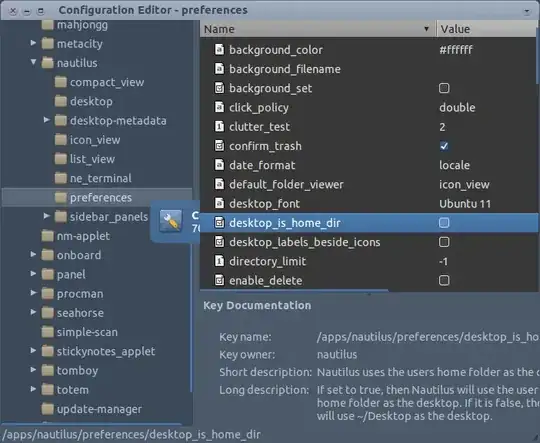
rm ~/Desktopand thenmkdir -p ~/Desktop. Note that my Desktop folder was empty, I don't know what happens otherwise. – Caglayan DOKME Mar 05 '24 at 05:02