sudo apt install psensor
I'm quite fond of psensor... it runs on the Indicator Bar (the "Systray" near the clock), so it is perhaps the most unobtrusive app that uses lm-sensors. It also can show a nice window with graphs displaying the history of each sensor, just like System Monitor does for memory, CPU usage, etc. It has logging too!
It also uses sensors other than lm-sensors, like hddtemp for HDD temperatures and NVidia and AMD GPU (video cards) temperature and fan.
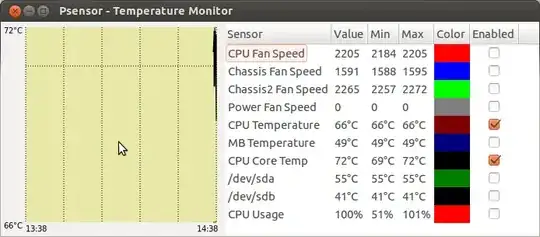
Better screenshots than mine can be found in the author's website:
http://wpitchoune.net/psensor/
 .
.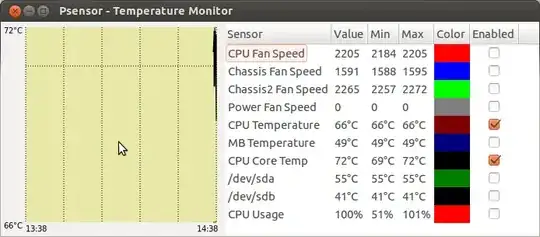

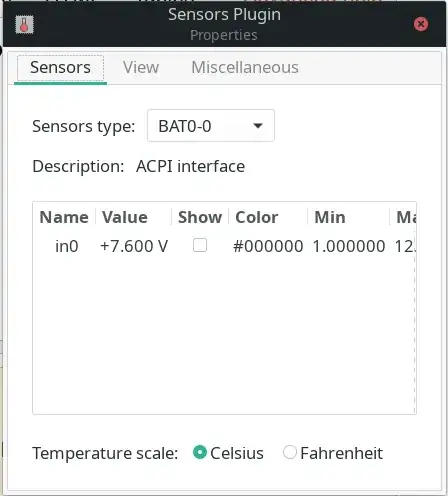
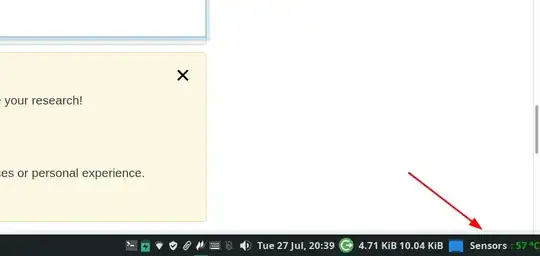
sensors-detect, I got two extra sensors from it :) – Lekensteyn Jul 20 '11 at 08:21watchcommand to see updates of the output of thesensorscommand in real time! Like so:$ watch sensors– oaskamay Feb 28 '13 at 21:15sensors-detect! It can permanently damage your hardware! http://www.phoronix.com/scan.php?page=news_item&px=MTQ3MDE – jobukkit May 18 '15 at 16:44$ watch -d -n1 sensorsis a really nice way to monitor whats happening. – Zexelon Apr 04 '22 at 17:48