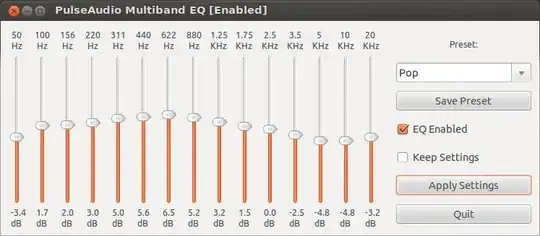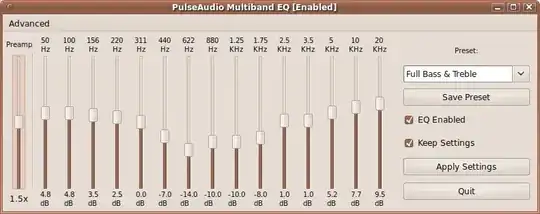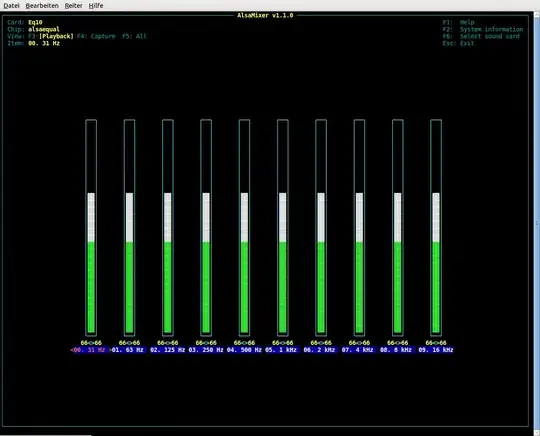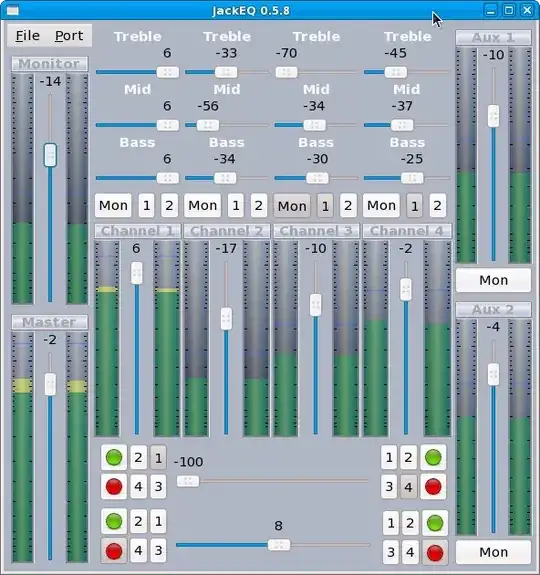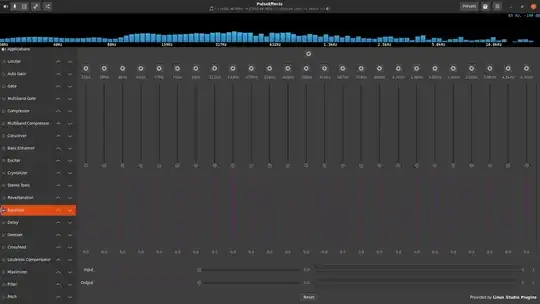This list is roughly sorted from simple to professional and of course far from being complete.
Alsaequal
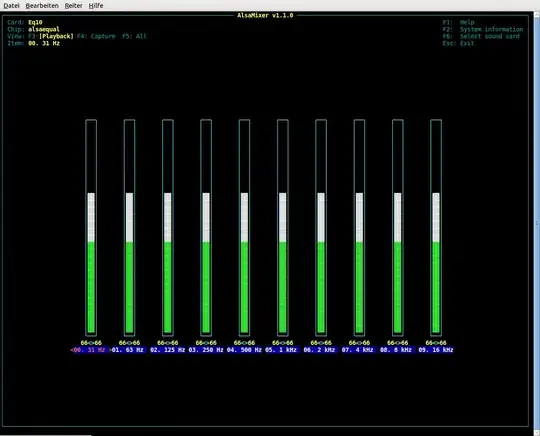
Alsaequal is an equalizer plugin for the (usually preinstalled) command-line audio mixer alsamixer as well as amixer.
Installation
sudo apt install libasound2-plugin-equal
Start
alsamixer -D equal
amixer -D equal
To change to the equalizer in the running program, press F6, choose enter device name... and enter “equal”.
Configuration
You can find configuration tipps on wiki.archlinux.org, e. g. how to save and load custom presets.
PulseAudio Equalizer

Installation
Ubuntu 14.04 Trusty and 16.04 Xenial
Follow these instructions on webupd8.org.
Ubuntu 18.04 and later
sudo apt install pulseaudio-equalizer
Start
qpaeq
If you encounter an error and are told to make sure you have the pulseaudio dbus module loaded follow the instructions in this answer.
JackEQ
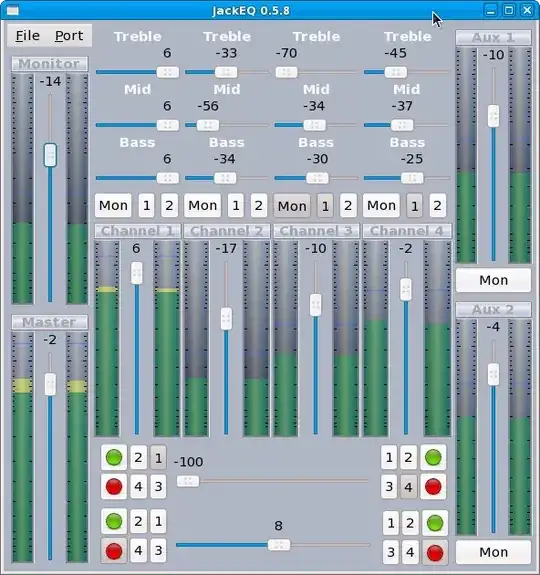
Installation
sudo apt install jackeq
Requirements
JackEQ needs a configured and running JACK Audio Connection Kit, a howto is provided by this article on libremusicproduction.com.
JAMin

JAMin is the JACK Audio Connection Kit (JACK) Audio Mastering interface (…) designed to perform professional audio mastering of stereo input streams. source
Installation
sudo apt install jamin
Requirements
JAMin needs a configured and running JACK, a howto is provided by this article on libremusicproduction.com.
JACK Rack with LADSPA effects

JACK Rack is a sound studio rack where you can store and combine LADSPA effect plugins. A collection of plugins is contained in the ubuntustudio-audio-plugins package. More on ladspa.org.
Installation
sudo apt install jack-rack
Requirements
JACK Rack needs a configured and running JACK, a howto is provided by this article on libremusicproduction.com.
Advanced audio software – normally using the JACK Audio Connection Kit – of course also comes with equalizing features. As I feel like this goes beyond the scope of this question, here's just a short list with links.
Further information about audio software can be found on the German Ubuntu wiki wiki.ubuntuusers.de.