the Ubuntu Software Center on my PC is also showing "No application data found" but that appeared right after I was mounting /var/cache as tmpfs. I've experienced this issue with previous versions of the Ubuntu Software Center as well and therefore decided not to use a tmpfs for /var/cache any longer but I also couldn't figure out how to restore those files... Anyhow as per definition /var/cache is intended for cached data from applications. Such data is locally generated as a result of time-consuming I/O or calculation. The application must be able to regenerate or restore the data. Unlike /var/spool, the cached files can be deleted without data loss. The data must remain valid between invocations of the application and rebooting the system.
Files located under /var/cache may be expired in an application specific manner, by the system administrator, or both. The application must always be able to recover from manual deletion of these files (generally because of a disk space shortage). No other requirements are made on the data format of the cache directories.
see http://www.pathname.com/fhs/pub/fhs-2.3.html#THEVARHIERARCHY
Which, in this specific case is not true, since the Ubuntu Software Center won't be working correctly after deleting those files.
Hope that's a good hint for the root cause but may not solve the issue.
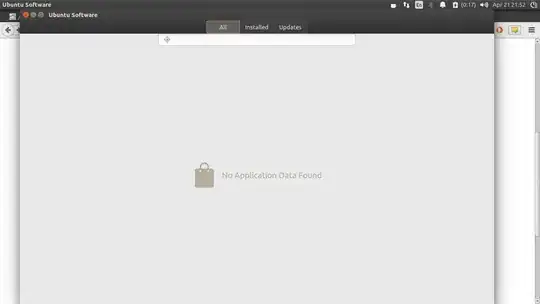 This is the error I get when I open the software center. I've tried rebooting and running
This is the error I get when I open the software center. I've tried rebooting and running 