I find that often after awakening from suspend on Ubuntu GNOME 16.04 with GNOME 3.20 (I have only found this issue on the latest version, though I have not tried with GNOME 3.18 on 16.04) that I get this strange font issue which can't be fixed by restarting gnome-shell and seemingly only by restarting my entire machine:
I do not believe that this is a theme issue as I have tried all the built-in themes (including the dark and light versions) and it is the same for them all. Though it does not seem to affect gnome-shell areas, that is the top-bar, the Activities Overview, etc, are not affected for some reason. So what could this issue be caused by and how can I fix or workaround it?
Information Update:
I have had a look at this answer but the only options in the gnome-tweak-tool for Antialiasing are Rgba, None, and Grayscale, but none of them seem to have any affect on the issue. Is there something I'm missing?
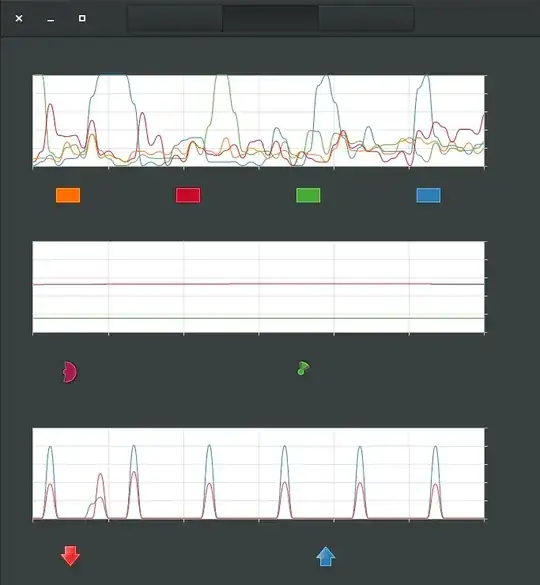
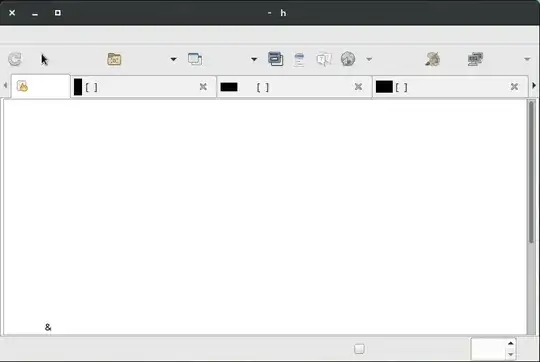
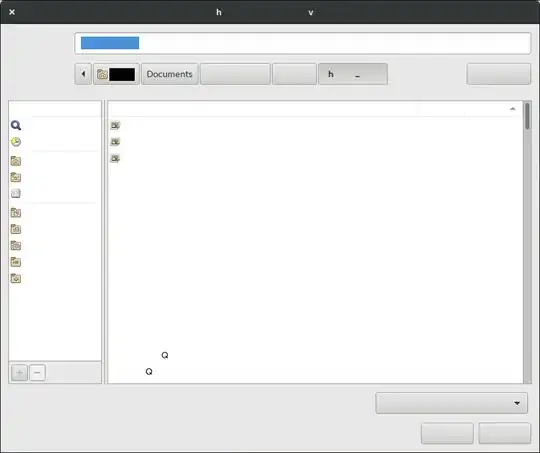


unity-tweaksdid the trick for me on a Mac Mini. – Lambart Aug 09 '17 at 21:46