When I want to take a screenshot with gnome-screenshot of my browser (chromium), pdf-viewer (Document Viewer), nautilus or even texmaker it takes a screenshot of the desktop or the window behind the current active window and sometimes it works as desired. This happens with the options "Grab the whole screen", "Select area to grab" and "Grab the current window". For all three options the behavior is not the same every time! Here is a summary of the 3 behaviors:
- screenshot of desktop through actual active window and the windows behind
- screenshot of the window behind the actual active window
- screenshot of actual active window (desired event!)
EDIT1: new behavior found taking a screenshot ("select area to grab") of my clock in the task-bar.
picture taken at 10:35:40 (10 seconds later):
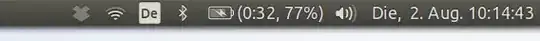
picture taken at 10:40:34 (10 minutes later):
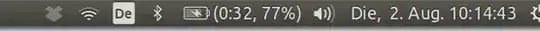
It appears to take on two different times a picture of a old "frozen" screen with the same time displaying on the clock (time: 10:14:43).
HELP!
EDIT2: took a screencast with simplescreenrecorder to document the my problem/bug
Looking at the video i noticed a flickering between two screens but while taking the screencast never saw a flickering. It flickers between the actual screen (right time in the menu bar) and a old screen from the "past" (wrong time in the menu bar).
I have:
- nvidia GM107GLM Quadro M1000M
- intel graphic HD P530 chip
I'm using nvidia-367 367.35 driver.
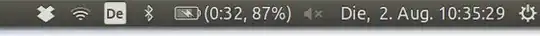
-d --delayparameter? What video card are you using? My apologies for the scatter -gun questions but I am completely unable to duplicate your results running 16.04 kernel 4.4.0-31-generic #50-Ubuntu SMP nor can I seem to find mention of anyone else experiencing your results. Is this related? http://askubuntu.com/questions/133532/how-to-take-a-screenshot-of-chromiums-search-suggestions-and-instant-search-res – Elder Geek Aug 03 '16 at 21:33bbswitch, 0.8, 4.4.0-38-generic, x86_64: installed i915-4.6.3-4.4.0, 1, 4.4.0-36-generic, x86_64: installed i915-4.6.3-4.4.0, 1, 4.4.0-38-generic, x86_64: installed virtualbox, 5.0.24, 4.4.0-36-generic, x86_64: installed virtualbox, 5.0.24, 4.4.0-38-generic, x86_64: installed
is that normal?
– sepplhans Oct 04 '16 at 13:39