How can I get more options (in addition to zip, tar.xz and 7z) and the option to add password when making archive files in file-roller in Gnome 3.22? Thanks!
Screen-shot of new create archive in Files (nautilus) 3.26.0
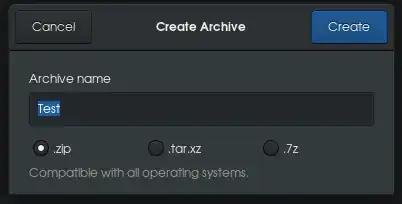
Try this:
Start creating a new archive.
At the bottom of the file chooser dialog you can choose a File Format and enter a password into the Password field in Other Options.
Choose an archive type that can be password protected before setting a password.
Continue with creating a new archive.
Open an archive.
Click Edit ▸ Password….
Type a password into the Password field.
If you want to encrypt the list of files tick Encrypt the file list too.
Click OK to continue.
Archive Manager will encrypt only new files which will be added to the archive!
The following archive formats are well supported, and installed by default in File Roller:
Tar gzip bzip bzip2 LZMA ZIP JAR CD images
The following formats require additional packages to be used. They may have incomplete support, with some requiring non-free software to have full support.
7zip shar ARJ ACE RAR LRZ LHA lZO
nautilus-actionsis gone in 18.04 Bionic Beaver. A workaround is to installnemo(my favorite file browser) and fromnemoyou will find the context menu working just as before! – M K May 15 '18 at 14:27libuniquefrom here https://packages.ubuntu.com/artful/amd64/libunique-3.0-0/download and install it withgdebi, followed bynautilus-actionsfrom here https://launchpad.net/ubuntu/bionic/amd64/nautilus-actions/3.2.3-1build5 and do it withgdebias well! – M K May 15 '18 at 16:163.26there is no encryption option for any type. Why? – lamino Dec 19 '18 at 05:17