In Ubuntu 17.10 ubuntu upgraded Nautilus (File Browser) to version 3.26.0. New nautilus is not using file-roller anymore, it has switched to an integrated compression mechanism.
This makes it complicated to create encrypted archives and/or different types compression archives that file-roller does provide.
How to make nautilus use file-roller as before?
Related question: How to get more options in File-Roller?
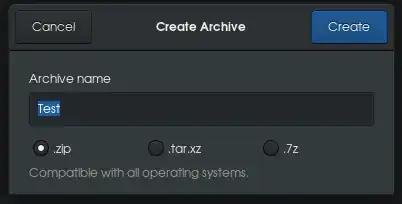
nemo(my favorite file browser) and fromnemoyou will find the context menu working just as before! – M K May 15 '18 at 14:25libuniquefrom here https://packages.ubuntu.com/artful/amd64/libunique-3.0-0/download and install it withgdebi, followed bynautilus-actionsfrom here https://launchpad.net/ubuntu/bionic/amd64/nautilus-actions/3.2.3-1build5 and do it withgdebias well! – M K May 15 '18 at 16:15