I am working on this pre-existent .desktop file and I have a doubt:
The file content is:
[Desktop Entry]
#Icon=connect-data-space
Icon=XCloud
Categories=Utility;
Type=Application
#Exec=/usr/share/ConnectDataSpace/appl/launcher.sh
Exec=/usr/share/XCloud/appl/launcher.sh
Name[en_US]=Connect Data Space
#Name=Connect Data Space
Name=XCloud
Comment[en_US]=
Comment=
StartupNotify=true
Terminal=false
OnlyShowIn=GNOME;Unity;
StartupWMClass=ConnectDataSpace
Actions=CheckUpgrade
[Desktop Action CheckUpgrade]
Name=Verifica Aggiornamenti
#Exec=java -jar /usr/share/ConnectDataSpace/appl/lib/shellExtBridge.jar -checkupgrade
Exec=java -jar /usr/share/XCloud/appl/lib/shellExtBridge.jar -checkupgrade
OnlyShowIn=GNOME;Unity;
What exactly does the StartupWMClass field of this file represent?
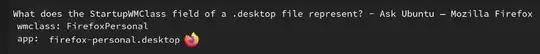
WM_CLASSis, it just tells the launcher what class it should expect the launched application to have. If the application really does have that class, it will be grouped under the launcher icon made from this.desktopfile. – Tgr Jan 08 '23 at 23:54WM_CLASSso not sure this setting will have any effect. – Tgr Jan 08 '23 at 23:55