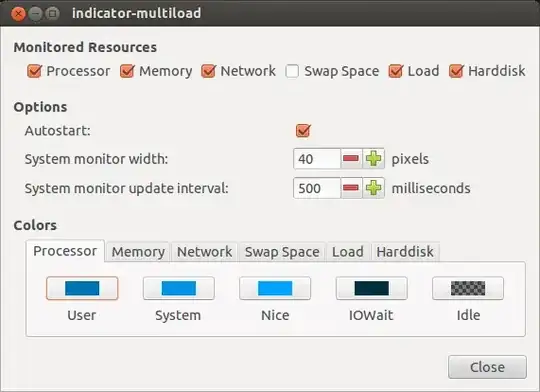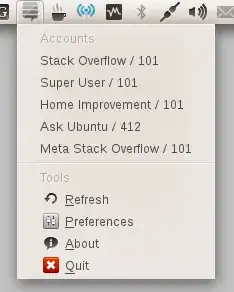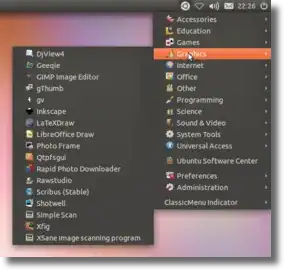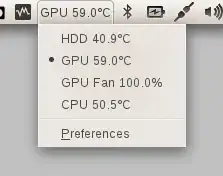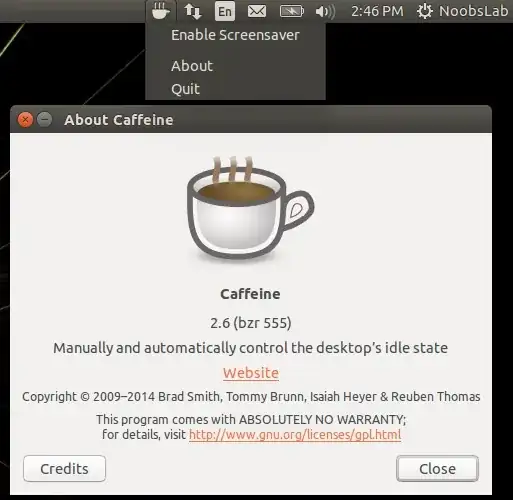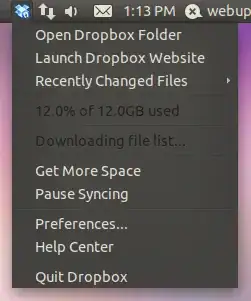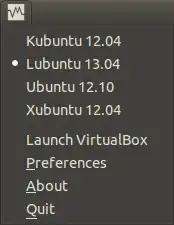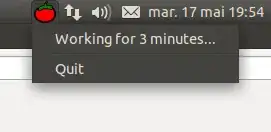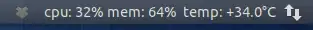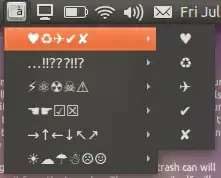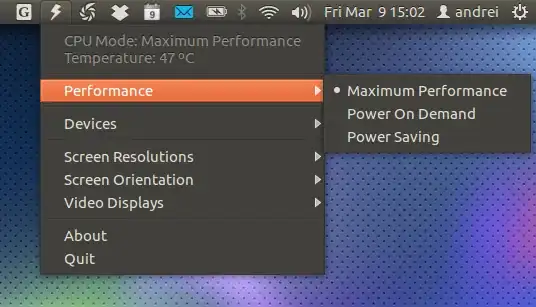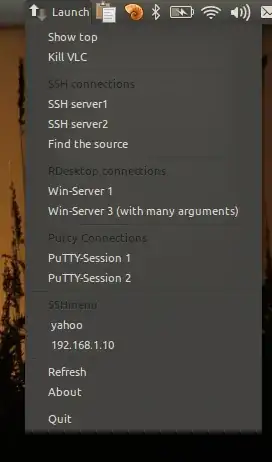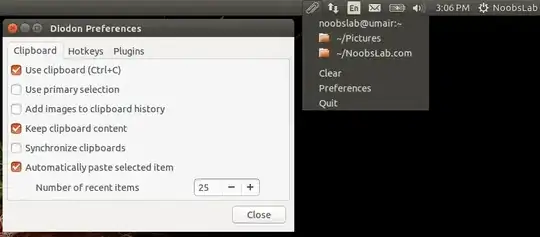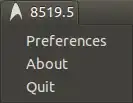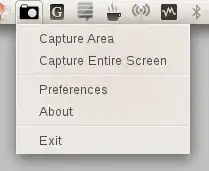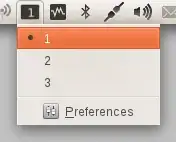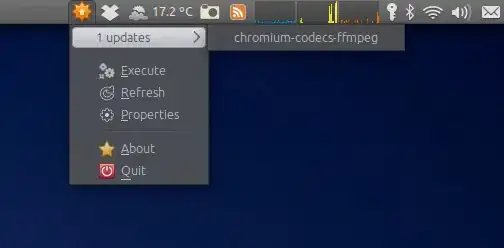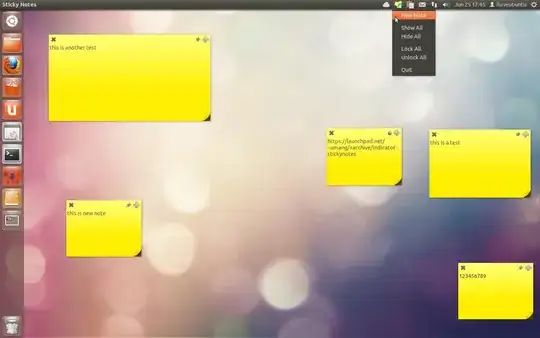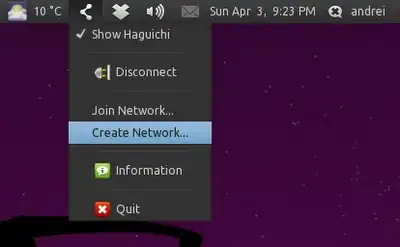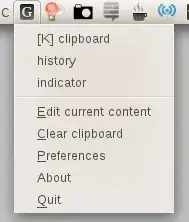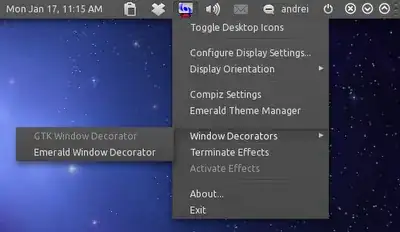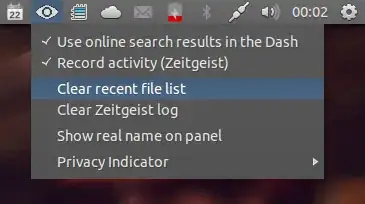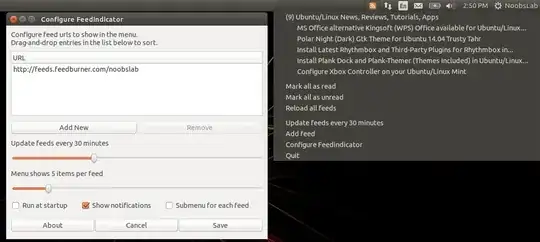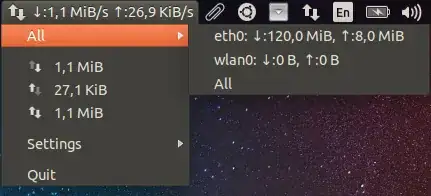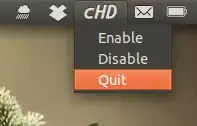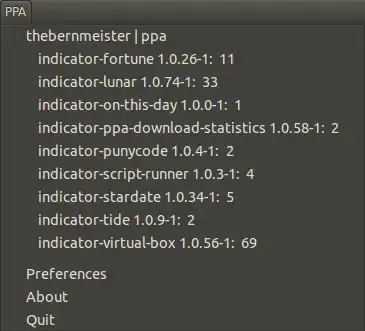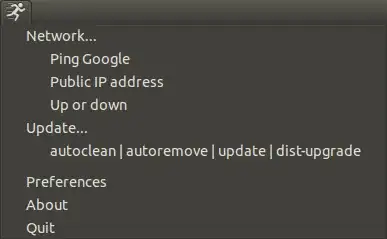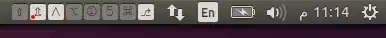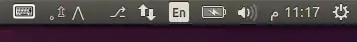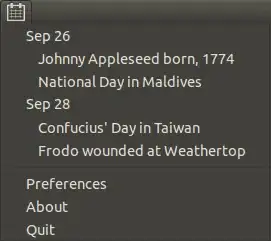This question exists because it has historical significance, but it is not considered a good, on-topic question for this site, so please do not use it as evidence that you can ask similar questions here. While you are encouraged to help maintain its answers, please understand that "big list" questions are not generally allowed on Ask Ubuntu and will be closed per the help center.
I installed Ubuntu 11.04 on one of my systems and I am using the Unity interface. Unity is working quite well so far but I really miss panel applets for net speed, cpu temp, and system monitor.
These applets are useful for viewing quick info. Unlike 10.10, there is no other way to get this info onto the panel or unity launcher. There are solutions like screenlets and conky but they don't feel appropriate for a clean desktop look.
If you know one then please list out any third party indicators with links so that they can be found.